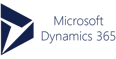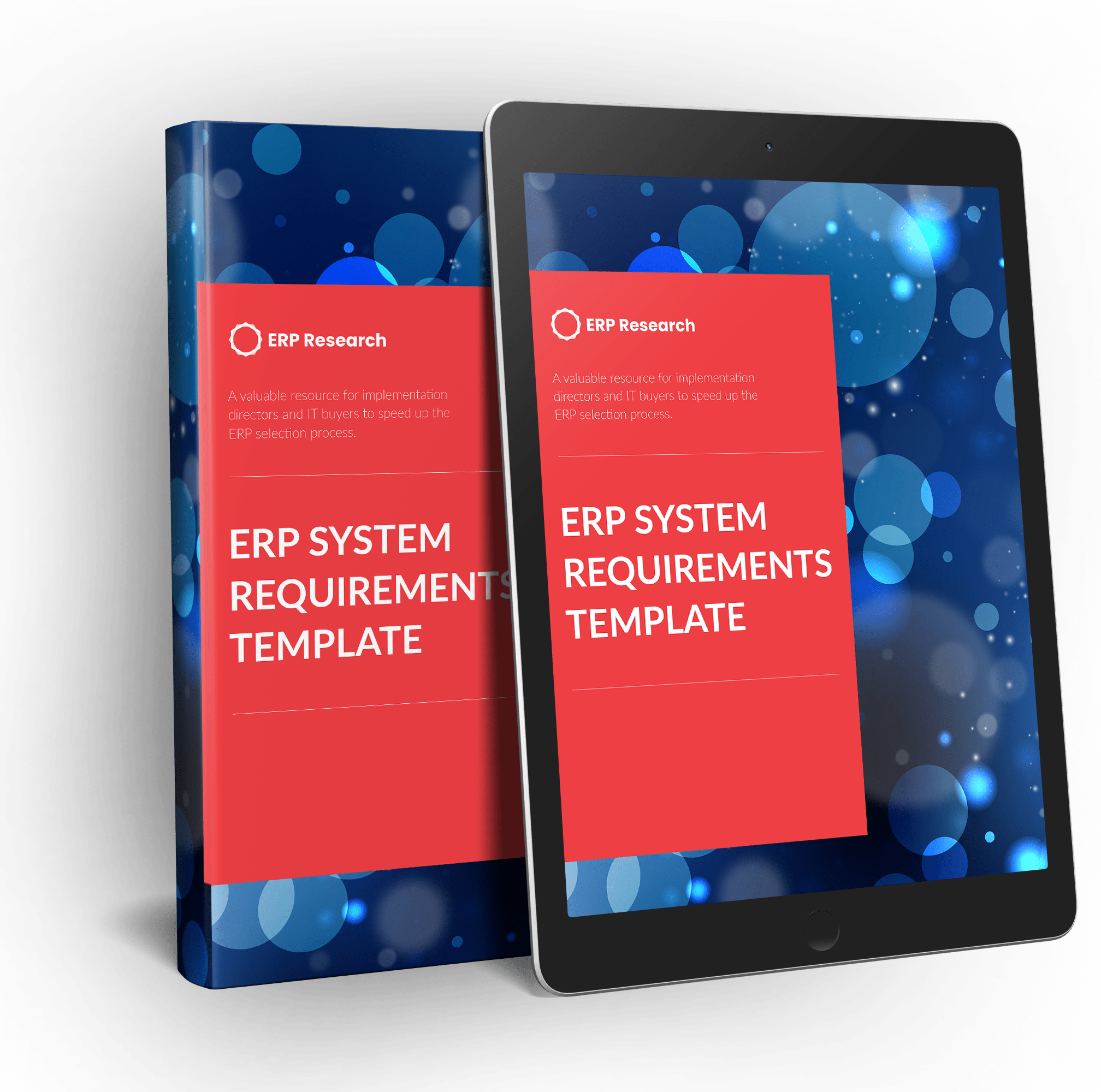Vendor: Xledger, Inc.
Release Date: 2020
Employees
Revenue
✅ Cloud
✅On-Premise
WHAT IS XLEDGER?
Xledger is an accounting software that offers businesses a way to streamline their financial operations. The software provides users with powerful tools for managing invoices, tracking expenses, and analyzing financial data. Xledger also offers built-in reporting capabilities, allowing businesses to gain insights into their financial performance.
Moreover, Xledger is a cloud-based accounting software solution suitable for businesses of all sizes. It offers features such as invoicing, financial reporting, and asset management. This ERP solution is ideal for businesses in industries such as manufacturing, wholesale, distribution, retail, and professional services.
Additionally, Xledger is used by companies of all sizes, from small businesses to large enterprises. Because it is a cloud-based solution, it is easy to scale up or down as needed, making it a flexible option for businesses of any size.
As an all-in-one solution, Xledger provides users with a comprehensive and complete financial management system. From accounting to financial reporting and tax compliance, Xledger has it all covered. Thus, making it the ideal choice for businesses of all sizes, from SMEs to large enterprises.
-
MODULES & FEATURES
-
PROS & CONS
-
IMPLEMENTATION & ONBOARDING
-
INDUSTRY FIT
-
HISTORY
Modules & Features List
Xledger offers several core modules and functionalities, including accounting, finance, inventory, manufacturing, project management, and sales. Each module provides users with the tools they need to manage their business operations effectively.
In addition to these core modules, Xledger offers several other features and services that can further improve business efficiency. These include a variety of reports and analytics, as well as integration with third-party applications. A brief overview of these modules and functionalities is as follows:
Financial Management
When managing your finances, Xledger ERP provides a comprehensive and powerful solution. With its accounting and finance management features, you can easily track your financial transactions. Here are some of the services you can enjoy with Xledger ERP's accounting and finance management:
- Create financial reports: With Xledger ERP, you can create financial reports that give you a clear overview of your company's finances.
- Manage your accounts: You can use Xledger ERP to manage your company's accounts receivable and accounts payable.
- Track your expenses: Xledger ERP lets you track your company's expenses to stay on top of your finances.
- Generate invoices: With Xledger ERP, you can generate invoices and track payments.
Xledger ERP's accounting and finance management features make it easy for you to keep track of your company's finances. With its powerful reports and invoicing features, you can easily manage your finances.
Project Management
Project management in Xledger ERP is designed to be simple. It provides users with the tools they need to manage their projects effectively while allowing for customization and flexibility.
Reports and Analytics
The Reports and Analytics feature in Xledger ERP provides users with powerful tools for creating, customizing, and sharing reports and dashboards. This feature allows users to create customized reports and dashboards that they can use to track key performance indicators (KPIs), monitor business progress, and make better data-driven decisions.
With the Reports and Analytics feature, users can:
- Access a library of pre-built reports and dashboards
- Create custom reports and dashboards
- Share reports and dashboards with other users
- Schedule reports being generated and emailed regularly
- Export reports and dashboards to various formats (PDF, Excel, CSV, etc.)
The Reports and Analytics feature is a great way to stay on top of your business data and make better-informed decisions. With the ability to create custom reports and dashboards, you can tailor the information you see to match your specific needs. And with the sharing and scheduling features, you can ensure that the right people have access to the information they need when they need it.
Pros & Cons
Pros
- The biggest advantage of Xledger is its ease of use. The system is designed for businesses of all sizes and industries, so it's easy to find the features and tools you need.
- Xledger offers a lot of flexibility regarding customization and integration. You can easily customize the system to fit your business's specific needs and integrate it with other software you use.
- Xledger is a very secure system. It uses the latest security technologies to protect your data and protect it from hackers.
- Xledger is a very affordable system. It's priced very competitively, and you can get a lot of bang for your buck.
Cons
- The biggest disadvantage of Xledger is its complexity. The system is designed for businesses of all sizes and industries, so it's easy to find the features and tools you need.
- Xledger offers limited integration with other software. It can be a problem if you need to use other software in conjunction with Xledger.
- Xledger lacks documentation. It can be a problem if you need help understanding how to use the system.
Implementation & Onboarding
Xledger offers a proper cloud solution with all the advantages of the public cloud, such as pay-as-you-go pricing, rapid deployment, and automatic software updates. It is available in all three deployment models: SaaS, Privately Hosted, and On-Premise. It allows you to choose the option that best fits your needs.
SaaS: The software is hosted by Xledger and delivered over the internet. It is a good option for companies who want to avoid the hassle and expense of maintaining their own IT infrastructure.
Privately Hosted: The software is installed on your own or lease server. It is a good option for companies who want more control over their data and prefer having their IT staff manage the software.
On-Premise: The software is installed on your servers. It is a good option for companies who want complete control over their data and IT infrastructure.
Industry Fit
The Xledger software is designed for businesses in various industries, including manufacturing, distribution, retail, and services. Customers who use the software include Coca-Cola Bottling Company Consolidated, Dixie Group, Inc., and Interstate Battery System International.
The software provides these businesses with a comprehensive financial management solution that helps them to streamline their operations and improve their bottom line.
The Xledger software is built on a robust and scalable platform that you can easily customize to meet the specific needs of each business. This flexibility allows businesses to use the software to support their unique processes and workflows.
In addition, the Xledger software gives businesses real-time visibility into their financial performance, which helps them make better-informed decisions about their operations.
History
The Xledger story begins when a group of accounting and technology experts set out to create the world's first truly global enterprise resource planning (ERP) system. The result was Xledger, a cloud-based platform that offers businesses of all sizes the power and flexibility to manage their finances in real-time from anywhere in the world.
Today, Xledger is one of the most popular ERP systems on the market, used by businesses in more than 100 countries. And the ERP solution is constantly innovating to stay ahead of the curve, with a team of dedicated developers constantly adding new features and functionality to our platform.
Also, Xledger was built from scratch. The company's founders wanted to create a cloud-based accounting software that would be easy to use and offer all the features businesses need. They succeeded in creating a product that is both user-friendly and feature-rich. The team at Xledger is constantly adding new features and improvements, so it keeps improving.
Xledger is a revamped and improved version of an older ERP system. A team of experienced software engineers designed and built the original system. However, the system became outdated and needed to be updated to remain competitive. Therefore, the team decided to rebuild the system using the latest technology and best practices. The result is Xledger, a state-of-the-art ERP system that is more user-friendly, efficient, and reliable than the older system.
Xledger offers many features and benefits that are not available in other ERP systems. For example, Xledger gives users real-time visibility into their financial data, allowing them to make better-informed decisions. It is highly customizable, so users can tailor the system to meet their needs. Finally, Xledger is backed by expert support staff who can always help users with questions or problems.
Xledger has merged with other companies and tools in the past. It has helped to make the company a more powerful and efficient provider of financial management solutions. Some of the notable companies that Xledger has merged with include:
- Qubechain: A blockchain technology company specializing in smart contracts and digital ledger technologies.
- PayStand: A cloud-based invoicing and payments platform that allows businesses to send and receive payments electronically.
- eCredable: A provider of alternative credit data that helps businesses make more informed lending decisions.
- Xero: A cloud-based accounting software company that provides small businesses with financial management solutions.
Xledger ERP Integrations, Languages & Support
In this section we will cover the 3rd party software integrations, languages and support available in solution.
Integrations
Integrating Xledger with other systems is critical to the success of any organization. Organizations can automate their processes and improve efficiency by integrating them with other business applications.
The most common type of integration is financial data integration, which allows organizations to share financial information between different systems. Other types of integrations include:
Customer relationship management (CRM) integration
Supply chain management (SCM) integration
Enterprise resource planning (ERP) integration
Moreover, Xledger can integrate with just about any other software solution. Some of the other popular software solutions that Xledger integrates with include:
- Salesforce
- SAP
- Oracle
- QuickBooks
- Microsoft Dynamics GP
- Microsoft Dynamics 365 Business Central
Languages
Xledger supports several languages, including English, French, German, Italian, Spanish, Portuguese, Russian, and Chinese. Additionally, Xledger is planning to support the Japanese and Korean soon. It makes Xledger one of the market's most widely-supported accounting software platforms.
Support
✅Help Desk
✅Knowledge Base
✅FAQs/Forum
✅Email/Live Chat
The interface of Xledger uses a responsive design, automatically adjusting to different screen sizes. It also uses the latest HTML5 and CSS3 technology to provide a modern look and feel.
Moreover, the interface is designed to be both user-friendly and powerful. The main dashboard gives you an overview of your finances, with graphs and charts that show you where your money is going. You can also drill down into specific transactions, accounts, and categories to get more detailed information.
All in all, Xledger makes it easy to manage your money and keep your financial information organized.
.webp)
.webp)
.webp)
.webp)
.webp)
.webp)
.webp)
.webp)
How can Xledger ERP help my business?
Xledger ERP can improve business efficiency and productivity by automating many business processes. It can also assist you in making better decisions by providing insights into your business data.
What are the notable key features of Xledger ERP?
Some of the key features of Xledger ERP include financial, supply chain, customer relationship, and project management. Xledger also gives businesses access to financial reports and analytics to make informed financial decisions.
How easy is it to use Xledger ERP?
Xledger ERP is designed to be user-friendly, with an intuitive interface that makes it easy to navigate. Even if you're unfamiliar with enterprise resource planning systems, you should be able to use Xledger ERP with little difficulty.
What training is available for Xledger ERP?
Xledger provides comprehensive training materials to help you get the most out of your investment. Many online resources are also available, such as tutorials and how-to guides.
What support is available for Xledger ERP, and what is its pricing structure?
If you have any queries or need assistance, Xledger offers 24/7 customer support. You can also find helpful information on the Xledger website, such as user guides and FAQs. Moreover, Xledger offers a variety of pricing plans to suit your business needs. Contact Xledger for a custom quote. You can also find helpful information on the Xledger website, such as user guides and FAQs
Xledger ERP
Get a Xledger ERP quote today.
Xledger ERP Demo
Get a demo, personalized to your requirements.