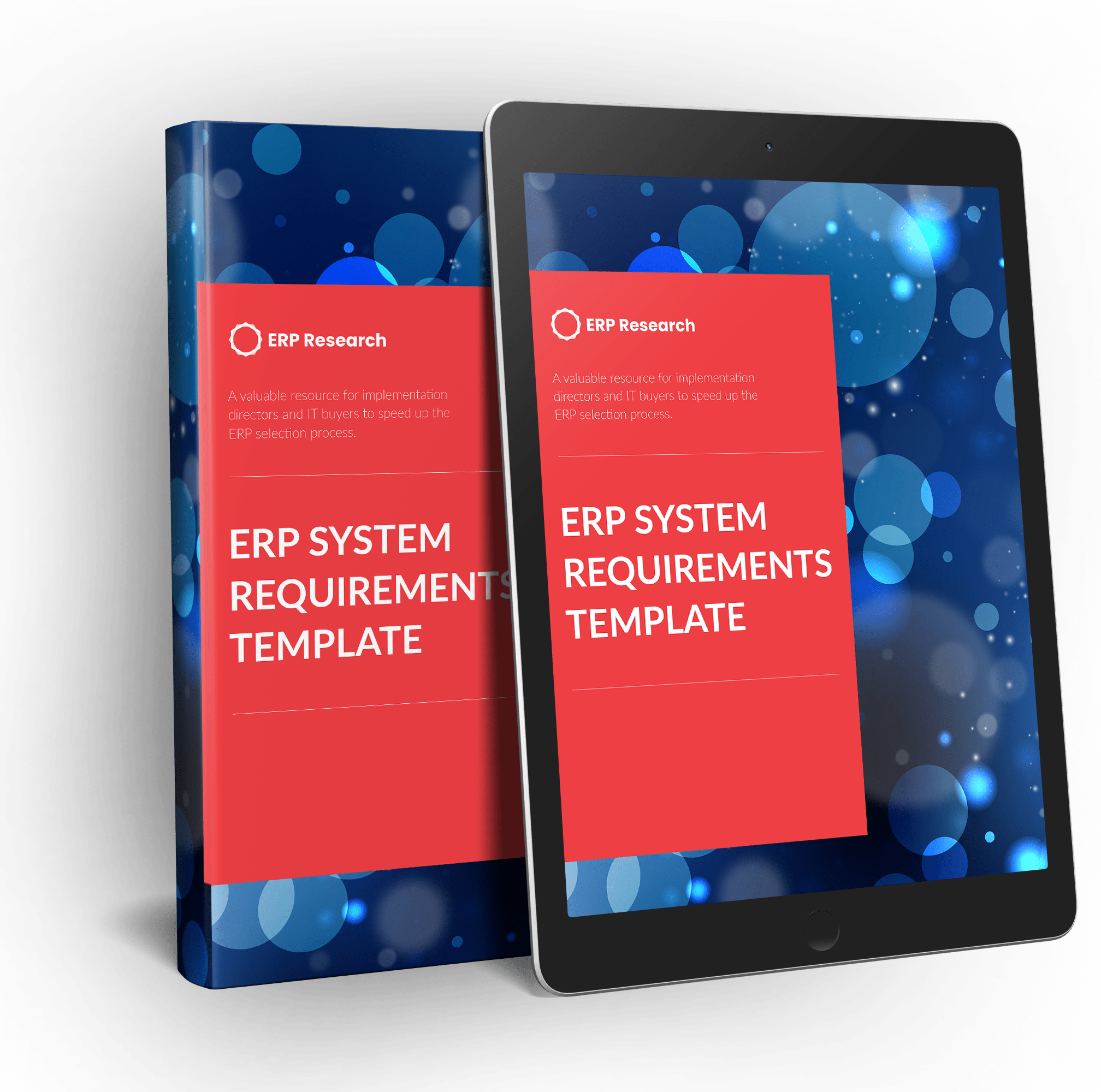NetSuite Reporting, Dashboards & Analytics Independent Overview
Independent overview of NetSuite reporting, analytics and dashboards.

ERP Software Analysis
NetSuite Analytics & Reporting
DOWNLOAD NETSUITE GUIDE GET DEMO & PRICING
Featured in:
Top 10 Manufacturing ERP Report
NETSUITE ANALYTICS, DASHBOARDS & REPORTING OVERVIEW
Reporting
Standard Reports
-
Financial Reports: These include Profit & Loss statements, Balance Sheets, and Cash Flow reports. You can drill down into each line item to see the transactions that make up the numbers.
-
Operational Reports: These cover areas like inventory levels, order status, and employee performance. They are crucial for day-to-day management.
-
Compliance Reports: These are designed to help you meet legal and financial compliance requirements, such as tax reports or audit trails.
Custom Reports
-
Field Selection: Users can choose from a wide range of fields to include in the report, from transaction dates to customer names or product SKUs.
-
Filters and Sorting: You can apply multiple filters to narrow down the data and sort it in various ways, such as ascending or descending order based on different fields.
-
Formulas: Some versions of NetSuite allow you to apply formulas within your reports, similar to Excel formulas, for more advanced data manipulation.
Scheduled Reports
-
Frequency: You can set the frequency of the report generation, be it daily, weekly, or monthly.
-
Automated Distribution: Reports can be automatically sent to a predefined list of recipients via email, ensuring timely dissemination of information.
Dashboards
Personalized Dashboards
-
Drag-and-Drop Interface: Users can easily customize their dashboards by dragging and dropping different widgets or portlets onto their dashboard.
-
Multiple Dashboards: Users can create multiple dashboards for different purposes, such as one for daily tasks and another for strategic overview.
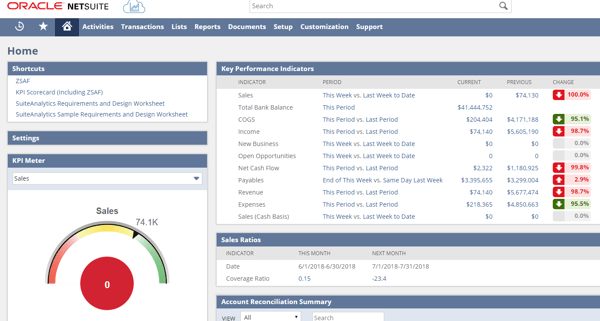
Real-time Data
-
Data Refresh: The data on the dashboard can be set to refresh at different intervals, ensuring you're always looking at the most current data.
-
Alerts: You can set up alerts for specific KPIs to notify you when certain thresholds are reached or breached.
Role-Based Dashboards
-
Template Dashboards: NetSuite often provides template dashboards for different roles, which can be a good starting point for customization.
-
Access Control: The role-based dashboards ensure that users only see the data and functionalities they are authorized to access, enhancing security.
Analytics
SuiteAnalytics
-
Query Language: SuiteAnalytics often includes a SQL-like query language that allows for complex data retrieval operations.
-
Data Blending: You can blend data from different sources or modules within NetSuite to create more comprehensive analytics reports.
Data Visualization
-
Interactive Charts: The charts are often interactive, allowing you to hover over data points to see detailed information or even click through to the underlying data.
-
Dashboard Integration: Analytics can be directly integrated into dashboards, allowing for a seamless transition from high-level overview to in-depth analysis.
Pivot Tables
-
Aggregation Functions: You can apply various aggregation functions like SUM, AVERAGE, COUNT, etc., to your pivot tables for summarizing data.
-
Drill-Down Capabilities: Pivot tables in SuiteAnalytics often allow for drill-down into the data, right down to the transaction level if needed.
Saved Searches
-
Parameterized Searches: You can create searches with parameters, allowing other users to run the same search but with different input values.
-
Automated Alerts: Saved searches can be configured to send alerts when new records meet the search criteria, providing real-time insights.
Integration with Third-Party Tools
-
APIs and Webhooks: NetSuite offers various APIs and webhooks that allow you to pull data into third-party analytics platforms like Tableau or Power BI for more specialized analysis.
-
Data Export: Data can be exported in machine-readable formats like JSON or XML, facilitating integration with other systems.
Does NetSuite integrate with business intelligence tools?
NetSuite can integrate with various Business Intelligence (BI) tools to extend its native analytics and reporting capabilities. This integration is often facilitated through APIs, data connectors, or third-party middleware solutions. Here are some ways NetSuite integrates with BI tools:
Direct API Integration
NetSuite provides SuiteTalk Web Services, which is an API layer that allows for direct integration with other software. BI tools that have the capability to connect to APIs can fetch data directly from NetSuite for more advanced analytics.
ODBC/JDBC Connectors
Some BI tools can connect to NetSuite using ODBC (Open Database Connectivity) or JDBC (Java Database Connectivity) drivers. These drivers act as a bridge between the BI tool and NetSuite, allowing for SQL-like queries to pull data into the BI tool.
Third-Party Middleware
There are also third-party solutions like Dell Boomi, MuleSoft, and others that can act as a middleware layer between NetSuite and BI tools. These middleware solutions can handle more complex data transformations and integrations.
Pre-Built Connectors
Some BI tools come with pre-built connectors specifically designed for NetSuite. These connectors make it easier to pull data into the BI tool without requiring extensive technical know-how.
Popular BI Tools Integrated with NetSuite
-
Tableau: One of the most popular BI tools, Tableau offers robust data visualization and analytics capabilities. It can connect to NetSuite through APIs or ODBC drivers.
-
Microsoft Power BI: This is another popular BI tool that can integrate with NetSuite. Power BI offers a range of data visualization and analytics features and can connect to NetSuite using APIs or third-party connectors.
-
QlikView/Qlik Sense: These BI tools offer in-memory data processing, which provides very fast data retrieval and analytics capabilities. They can be integrated with NetSuite through direct connectors or APIs.
-
Sisense: Known for its ease of use, Sisense can also integrate with NetSuite to provide enhanced analytics and reporting capabilities.
-
Looker: This is a modern BI tool that operates in the cloud, just like NetSuite. It can easily connect to NetSuite through APIs to provide real-time analytics and reporting.
Benefits of Integration
-
Enhanced Analytics: BI tools can offer more advanced analytics capabilities than are natively available in NetSuite, including predictive analytics, machine learning models, and complex data transformations.
-
Data Consolidation: If you're using multiple systems in addition to NetSuite, a BI tool can consolidate all this data into a single view, making it easier to derive insights.
-
Real-Time Insights: Many BI tools offer real-time data processing capabilities, allowing you to make timely decisions based on the most current data.
-
Customization: BI tools often offer more customization options for reports and dashboards, allowing you to tailor them to your specific business needs.

Download our Top 10 ERP Report Now
Build your ERP requirements list
Use our requirements wizard to define what you need from an ERP system — then compare vendors based on your criteria.
Get Netsuite Pricing & Demo
Let us know how many users you need and we'll be in touch to provide a quick, hassle free Netsuite cost estimate and arrange a personalized demonstration.
Netsuite Implementation
Oracle Netsuite Consulting
Are you looking for Oracle Netsuite consulting providers and alliance partners? Check our directory below.
Start your ERP Evaluation
ERP Evaluation
ERP Requirements Template
Download our free ERP requirements template to speed up your ERP evaluation process.
ERP Whitepaper
Top 10 ERP Report
See which ERP software made our Top 10 ERP report.
Netsuite ERP Pricing
Get a Netsuite quote today.
Netsuite ERP Demo
Get a Netsuite demo, personalized to your requirements.
Have questions about this topic?
Our ERP experts can help you find the right solution for your business.