SAP S/4 HANA Material Requirements Planning (MRP) Features
The Material Requirements Planning (MRP) module in SAP S/4 HANA is a critical tool that aids companies in managing their resources effectively. The advanced features of SAP S/4 HANA MRP enable businesses to plan, schedule, and control the production and procurement processes, ensuring the timely availability of materials and resources.
This article will delve into the key features of SAP S/4 HANA MRP and provide examples of how each works. We aim to bring clarity to the operations of SAP S/4 HANA Material Requirements Planning.
- MRP Live
MRP Live is one of the core features of SAP S/4 HANA MRP. Unlike the traditional MRP run, MRP Live provides real-time calculations in SAP's HANA database, which offers businesses instant insights for decision making. The feature ensures you are working with the latest data, reducing time lags, and optimizing resource allocation.
Example: If a crucial order gets cancelled, MRP Live immediately updates the system to reflect this change. This ensures that no unnecessary production or procurement is planned for this order, reducing costs and potential wastage.
-
MRP Areas
MRP areas in SAP S/4 HANA allow for the planning of materials at different levels within the organization. This can include plant-level, storage location-level or even supplier-level. It facilitates detailed planning and provides flexibility in managing resources across the organization.
Example: If a company has multiple storage facilities, MRP areas can plan the material requirements for each location separately, taking into account the specific demands and constraints of each facility.
-
Advanced Planning
Advanced Planning in SAP S/4 HANA MRP integrates sales and operations planning, demand planning, response and supply planning, and inventory optimization. This allows a business to create comprehensive plans that consider every aspect of their operation.
Example: Advanced Planning allows a company to consider their sales forecasts when planning production, ensuring there is always enough stock to meet customer demand without overproducing and incurring unnecessary storage costs.
-
MRP Cockpit
The MRP Cockpit in SAP S/4 HANA is a role-based user interface that provides a quick overview of all MRP-related tasks. It enables efficient processing and management of MRP lists, thus improving response time and overall efficiency.
Example: The MRP Cockpit might show an overview of materials that are facing a shortage. The user can directly process these shortages from the cockpit, making it easier to manage and resolve issues.
-
Demand-Driven MRP (DDMRP)
DDMRP is a feature in SAP S/4 HANA that focuses on actual demand rather than forecasting, which can be error-prone. It is designed to adapt to market changes and protect the production flow from variability and unpredictability.
Example: A sudden surge in demand for a product can be quickly adapted to with DDMRP. Rather than sticking to a fixed plan based on earlier forecasts, DDMRP allows for rapid adjustments to match the current demand.
-
Integration with other SAP modules
SAP S/4 HANA MRP is well-integrated with other SAP modules, such as Sales and Distribution (SD), Production Planning (PP), and Warehouse Management (WM). This offers a seamless flow of information across various departments.
Example: Sales orders from the SD module are automatically reflected in the MRP module, keeping the planning and production process in sync with the sales process.
-
Safety Stock Planning
Safety Stock Planning in SAP S/4 HANA MRP allows organizations to maintain extra inventory to mitigate the risk of stockouts caused by uncertainties in supply and demand. This ensures a smooth production process without interruptions.
Example: Safety Stock Planning is used when there's a known risk of delay in the delivery of raw materials. This planned buffer stock ensures that the production process can continue even if the anticipated delay occurs.
-
Lot Size Calculation
The Lot Size Calculation feature helps determine the optimal order quantity for materials that minimizes costs while meeting demand. SAP S/4 HANA MRP uses this to optimize procurement and production quantities, thus reducing inventory costs.
Example: The system calculates the most economical production batch size that meets customer demand while considering storage and production costs, leading to optimized inventory management.
-
Forecast-Based Planning
SAP S/4 HANA MRP offers a forecast-based planning feature that uses historical data to predict future demand. It helps in proactively planning production and procurement processes to meet anticipated demand.
Example: Using past sales data, the system forecasts the demand for the next quarter, allowing a company to plan and align its production and procurement processes accordingly.
-
Automatic Rescheduling
The Automatic Rescheduling feature in SAP S/4 HANA MRP examines whether existing procurement elements (like purchase orders and work orders) can still be met with current requirements and dates. If not, it proposes rescheduling actions.
Example: If there's a delay in the delivery of raw materials, the system will propose rescheduling the affected production orders to a later date, thus maintaining the integrity of the production schedule.
-
Material Segmentation
This feature allows organizations to categorize materials based on various characteristics such as sales volume, value contribution, or procurement difficulty. This helps in prioritizing the planning process and resource allocation.
Example: High-value materials that contribute significantly to the company's revenue can be identified and given priority in the planning process, ensuring their constant availability.
-
MRP Simulation
MRP Simulation enables what-if scenarios that help planners analyze the potential impact of a change before implementing it. It’s a crucial tool for risk mitigation and informed decision-making.
Example: Before a company decides to increase its production capacity, it can use MRP simulation to predict how this will impact their procurement, storage, and delivery logistics.
SAP S/4 HANA Material Requirements Planning (MRP) FAQ
What is SAP S/4 HANA MRP?
SAP S/4 HANA MRP (Material Requirements Planning) is a tool that aids businesses in managing their production and procurement processes efficiently. It provides real-time planning capabilities, enabling companies to optimize resource allocation, reduce costs, and improve operational efficiency.
How does MRP Live in SAP S/4 HANA work?
MRP Live provides real-time planning capabilities. It performs calculations instantly in SAP's HANA database, ensuring you are always working with the most current data. This feature reduces time lags and improves decision-making effectiveness.
What is Demand-Driven MRP (DDMRP) in SAP S/4 HANA?
Demand-Driven MRP (DDMRP) is a feature that focuses on actual demand rather than forecasted demand. DDMRP is designed to adapt to market changes and protect the production flow from variability and unpredictability, leading to improved responsiveness and lower inventory costs.
How does SAP S/4 HANA MRP assist in Advanced Planning?
Advanced Planning in SAP S/4 HANA integrates sales and operations planning, demand planning, response and supply planning, and inventory optimization. This enables a comprehensive, integrated approach to planning that considers every aspect of a business operation, resulting in more accurate and efficient planning.
Can SAP S/4 HANA MRP be integrated with other SAP modules?
Yes, SAP S/4 HANA MRP can be well-integrated with other SAP modules such as Sales and Distribution (SD), Production Planning (PP), and Warehouse Management (WM). This offers seamless information flow and improved collaboration across different departments in the organization.
What is the MRP Cockpit in SAP S/4 HANA?
The MRP Cockpit is a user-friendly interface that provides an overview of all MRP-related tasks. It helps users manage MRP lists efficiently, enhancing response times and overall productivity.
How does Forecast-Based Planning in SAP S/4 HANA MRP work?
Forecast-Based Planning uses historical data to predict future demand. This feature allows businesses to proactively plan production and procurement processes to meet anticipated demand, reducing the likelihood of stockouts or overstock situations.
What is Automatic Rescheduling in SAP S/4 HANA MRP?
Automatic Rescheduling is a feature that checks whether existing procurement elements like purchase orders and work orders can still meet current requirements and deadlines. If not, the system proposes rescheduling actions to maintain the integrity of the production schedule.
Can I simulate different scenarios using SAP S/4 HANA MRP?
Yes, SAP S/4 HANA MRP provides an MRP Simulation feature, which allows businesses to create what-if scenarios to analyze the potential impact of changes before implementing them. This aids in risk mitigation and more informed decision-making.
How does Safety Stock Planning work in SAP S/4 HANA MRP?
Safety Stock Planning allows organizations to maintain extra inventory as a buffer against uncertainties in supply and demand. This ensures a smooth production process and reduces the risk of stockouts.
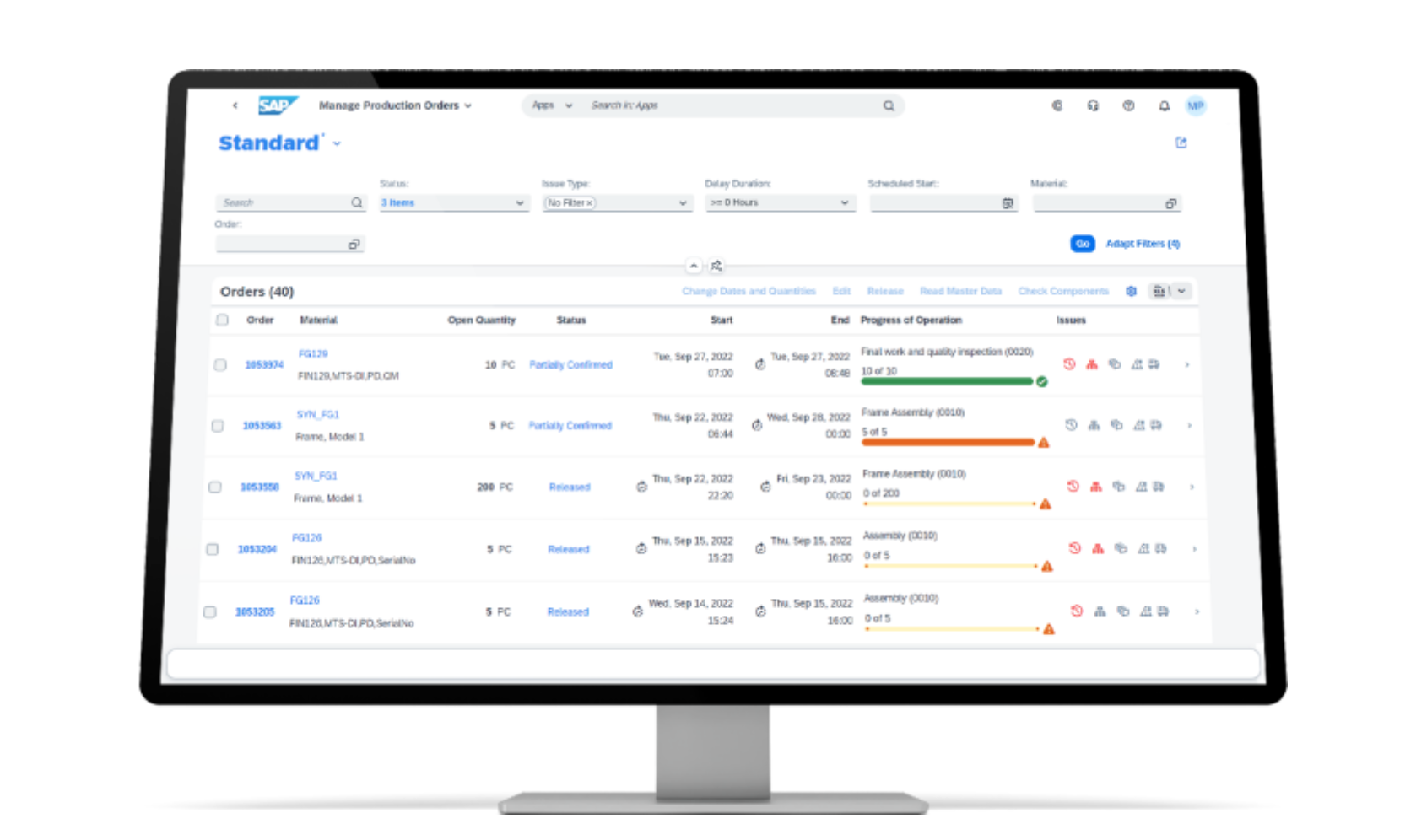
SAP S/4 HANA Cloud Solution & Pricing Guide
Read our guide to S/4 HANA including modules and functionality, pricing, implementation, hidden costs and more.
ERP Implementation Methodology
If you're considering implementing ERP software, then download our free detailed guide to ERP implementation methodology.
Our guide will help you prepare your team for every step of ERP implementation from design to build. testing, go-live and more.
SAP S/4 HANA Pricing
SAP S/4 HANA pricing is licensed on a subscription basis which is typically paid annually.
Licensing is dependent on the amount of users, their level or responsibilities within the system, advanced modules and third party extensions you require.
Let us know how many users you need and we'll be in touch to provide a quick, hassle free SAP S/4 HANA cost estimate.
Start Your SAP S/4 HANA Evaluation
ERP Requirements Document
Compare and evaluate SAP Business One (B1) as well as other ERP solutions with our free ERP requirements document checklist. Use our free template to build your own ERP functional and non-functional requirement.
ERP Vendor Selection Criteria Checklist
Start your ERP evaluation process faster by downloading our ERP Software Vendor Selection Criteria Checklist.
Compare ERP Systems
Get 1-1 advice with an ERP Research specialist to help you compare Infor CloudSuite Industrial (Syteline) and select the best ERP solution for your business.



