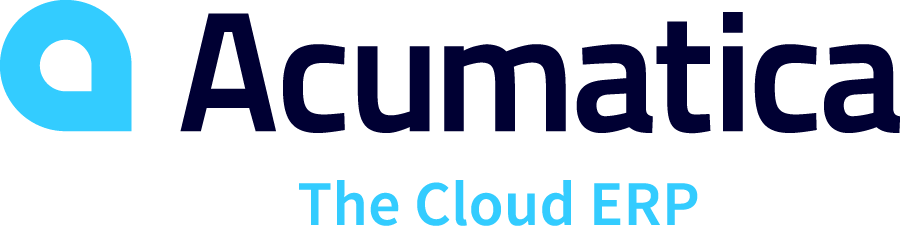
Acumatica Implementation
Find out how to implement Acumatica ERP software using our free, independent guide. Discover how to derisk your Acumatica implementation below.
Acumatica Implementation Frequently Asked Questions (FAQ)
How do you implement Acumatica?
Acumatica is an Enterprise Resource Planning (ERP) system that helps businesses streamline their processes and improve efficiency. Implementing Acumatica requires careful planning and execution to ensure a successful deployment. Here are the general steps to implement Acumatica:
-
Define project scope and objectives: Clearly outline the objectives of the project, which processes and departments will be involved, and the expected timeline. This will help guide the entire implementation process.
-
Assemble a project team: Put together a team of stakeholders, including representatives from management, IT, finance, and other departments that will be using Acumatica. This team should be responsible for making key decisions and guiding the project.
-
Choose an Acumatica partner: Select a certified Acumatica partner with experience in your industry and a strong track record of successful implementations. This partner will provide guidance, resources, and support throughout the project.
-
Analyze current processes: Review your current business processes and identify areas that need improvement, automation, or consolidation. This information will be used to configure Acumatica to match your unique requirements.
-
Data migration: Develop a plan for migrating data from your existing system(s) to Acumatica. This may involve data cleansing, mapping, and validation to ensure accuracy and consistency.
-
Configure Acumatica: Work with your Acumatica partner to configure the software based on your specific business needs. This may include setting up financial management, sales and purchasing, inventory management, manufacturing, project accounting, CRM, and other modules relevant to your organization.
-
Customize and integrate: If needed, customize Acumatica to meet your specific requirements or integrate it with other existing systems (e.g., CRM, e-commerce, or specialized software). Be sure to test these customizations and integrations thoroughly to ensure they work correctly.
-
User training: Provide comprehensive training to end-users, covering the features and functionality of Acumatica relevant to their roles. This may include classroom training, webinars, or one-on-one sessions. Ensure users have access to support materials, such as user manuals or online help.
-
Test and validate: Conduct thorough testing of the configured Acumatica system, including user acceptance testing (UAT) to validate that the software meets your requirements. Address any issues or gaps identified during the testing phase.
-
Go-live: Once testing is complete and any issues have been resolved, plan and execute the go-live process. This may involve a phased rollout or a full-scale implementation, depending on your organization's needs.
-
Post-implementation support: Monitor the system closely after the go-live, addressing any issues or concerns that may arise. Provide ongoing support to users, and work with your Acumatica partner to troubleshoot any technical problems.
-
Continuous improvement: Regularly evaluate the performance of your Acumatica system and identify areas for improvement. Work with your Acumatica partner to implement updates, enhancements, or additional modules as needed. Encourage feedback from users and maintain open communication channels to ensure continuous improvement and alignment with your organization's evolving needs.
-
Stay up-to-date: Keep your Acumatica software and related systems up-to-date with the latest patches, updates, and upgrades. This will help ensure optimal performance, security, and access to new features and functionality.
-
Measure success: Regularly review key performance indicators (KPIs) and metrics to gauge the success of your Acumatica implementation. This will help you determine whether your initial objectives have been met and identify areas for improvement or optimization.
What is the Acumatica implementation methodology?
The Acumatica Implementation Methodology is a structured approach to implementing the Acumatica ERP system. This methodology is designed to minimize risk, optimize resource allocation, and ensure successful implementation. It follows a phased approach with a series of steps and checkpoints to keep the project on track.
The Acumatica Implementation Methodology typically consists of the following phases:
Discovery and Analysis:
- Understand the organization's business processes, goals, and requirements.
- Identify the scope of the project, including necessary customizations and integrations.
- Develop a project plan with a clear timeline, milestones, and resource allocation.
Design and Configuration:
- Configure Acumatica to align with the organization's business processes and requirements.
- Define the system architecture, including necessary integrations and customizations.
- Document the system design and create a detailed implementation plan.
Development and Customization:
- Develop customizations and integrations as needed to meet the organization's specific requirements.
- Test customizations and integrations to ensure proper functionality and compatibility.
- Review and adjust the development work as needed to align with the project goals.
Data Migration:
- Identify, clean, and map data from existing systems to Acumatica.
- Develop a data migration plan, outlining the process, tools, and resources needed.
- Perform data migration, validate the accuracy and completeness of the migrated data, and address any issues that arise during the process.
Testing and Validation:
- Conduct system testing, including functional, integration, and user acceptance testing (UAT).
- Identify and resolve any issues or bugs found during testing.
- Validate that the system meets the organization's requirements and expectations.
Deployment and Go-Live:
- Develop a go-live plan, including a rollout strategy, user training, and support.
- Prepare the production environment, ensuring all customizations, integrations, and data are in place.
- Execute the go-live process, monitoring closely for any issues or problems.
User Training:
- Provide comprehensive training for end-users on how to use Acumatica effectively.
- Offer various training formats, such as classroom sessions, webinars, or one-on-one sessions, to accommodate different learning styles and needs.
- Make support materials, such as user manuals and online help, available to users.
Post-Implementation Support and Continuous Improvement:
- Monitor the system closely after go-live, providing support to users and addressing any issues that arise.
- Collaborate with the Acumatica partner to troubleshoot technical problems or make adjustments as needed.
- Implement updates, enhancements, or additional modules to continuously improve the system's functionality and alignment with the organization's evolving needs.
- Keep the Acumatica system up-to-date with the latest patches, updates, and upgrades to ensure optimal performance, security, and access to new features.
- Coordinate with your Acumatica partner to schedule regular maintenance and system reviews.
- Plan and execute system upgrades, ensuring minimal disruption to business operations.
How long does it take to implement Acumatica?
The implementation timeline for Acumatica, a cloud-based Enterprise Resource Planning (ERP) system, can vary depending on several factors, including the size and complexity of the organization, the specific modules being implemented, the level of customization and integration required, and the availability of resources.
On average, Acumatica implementation can take anywhere from 3 to 6 months for smaller organizations with relatively simple requirements. However, for larger organizations or those with more complex requirements, the implementation process can take 6 months to a year or even longer.
To help ensure a successful implementation, it's important to follow best practices such as:
- Defining clear project objectives and scope.
- Assigning a dedicated project team with the necessary skills and expertise.
- Engaging an experienced Acumatica implementation partner to provide guidance and support.
- Establishing a realistic project timeline and budget.
- Ensuring effective communication and collaboration among all stakeholders.
- Allocating time for training and change management to help users adapt to the new system.
How much does Acumatica implementation cost?
The cost of implementing Acumatica can vary greatly depending on several factors, including the size and complexity of your organization, the number of modules and features required, the level of customization and integration with other systems, and the resources needed for training and support. Here are some of the main components that contribute to the overall cost of Acumatica implementation:
-
Software licensing: Acumatica offers flexible licensing options, including subscription-based pricing and perpetual licensing. The cost will depend on the number of users, the modules selected, and the specific edition of the software (such as Standard, Advanced, or Premium).
-
Implementation services: These costs cover the services provided by Acumatica consultants or partners for system configuration, customization, data migration, and integration with other systems. Depending on the complexity of the project, these services can range from a few thousand dollars to tens of thousands or more.
-
Training and support: Training your staff on how to use Acumatica effectively is crucial for a successful implementation. Training costs can vary based on the number of users, the delivery method (e.g., online or in-person), and the level of expertise required. Support costs will depend on the level of support needed, such as basic, enhanced, or premium support options.
-
Hardware and infrastructure: Since Acumatica is a cloud-based solution, hardware and infrastructure costs are generally lower compared to traditional on-premise ERP systems. However, you may still incur some costs related to internet connectivity, backup systems, or any additional hardware needed to support the system.
-
Ongoing maintenance and updates: Acumatica periodically releases updates and new features, which may require additional configuration, testing, and training. These costs will vary depending on the frequency and complexity of the updates.
-
Miscellaneous costs: There may be other costs associated with the implementation, such as project management, travel expenses for consultants, or third-party software and tools needed for integration.
Why implement Acumatica?
Organizations choose to implement Acumatica for a variety of reasons, as it offers several advantages and benefits that can help streamline business processes, enhance decision-making, and improve overall operational efficiency. Some of the key reasons to consider implementing Acumatica include:
-
Cloud-based solution: Acumatica is a cloud-based ERP system, which means it can be accessed from anywhere with an internet connection, providing flexibility and convenience for users. Cloud-based systems also offer easier updates, lower upfront costs, and reduced IT infrastructure requirements compared to traditional on-premise systems.
-
Scalability: Acumatica is designed to grow with your business. Its flexible licensing model allows you to add more users, modules, or functionalities as your organization expands, ensuring that your ERP system can adapt to your changing needs.
-
Comprehensive functionality: Acumatica offers a wide range of modules and features, including financial management, distribution, project accounting, customer relationship management (CRM), manufacturing, and more. This comprehensive functionality allows organizations to manage various aspects of their operations within a single, integrated platform.
-
Customization and integration: Acumatica is highly customizable, allowing organizations to tailor the system to their specific needs and processes. Additionally, Acumatica can be easily integrated with other software applications, streamlining data flow and communication between systems.
-
Real-time visibility and reporting: Acumatica provides real-time access to critical business data and offers robust reporting and analytics capabilities. This enables organizations to make informed decisions based on up-to-date information, improving overall decision-making and performance.
-
User-friendly interface: Acumatica's user interface is designed to be intuitive and easy to navigate, allowing users to quickly become proficient in using the system. This can result in higher user adoption rates and reduced training time.
-
Mobile access: Acumatica offers a mobile app that enables users to access their ERP system on the go. This can improve productivity and efficiency by allowing employees to complete tasks and access information from anywhere at any time.
-
Strong partner ecosystem: Acumatica has a robust network of implementation partners and third-party software vendors, providing organizations with access to a wide range of expertise, resources, and add-on solutions to enhance their ERP system.
-
Regular updates and enhancements: Acumatica is committed to continuous improvement, with regular updates and new features being released to ensure that the system remains current and competitive in the ever-evolving business landscape.
ERP Implementation Methodology
If you're considering implementing ERP software, then download our free detailed guide to ERP implementation methodology.
Our guide will help you prepare your team for every step of ERP implementation from design to build. testing, go-live and more.
Acumatica ERP Pricing
Acumatica pricing is licensed on a subscription basis which is typically paid annually.
Licensing is dependent on the amount of users, their level or responsibilities within the system, advanced modules and third party extensions you require.
Let us know how many users you need and we'll be in touch to provide a quick, hassle free Acumatica cost estimate.
Start Your Acumatica Evaluation
ERP Requirements Document
Compare and evaluate SAP Business One (B1) as well as other ERP solutions with our free ERP requirements document checklist. Use our free template to build your own ERP functional and non-functional requirement.
ERP Vendor Selection Criteria Checklist
Start your ERP evaluation process faster by downloading our ERP Software Vendor Selection Criteria Checklist.
Compare ERP Systems
Get 1-1 advice with an ERP Research specialist to help you compare Infor CloudSuite Industrial (Syteline) and select the best ERP solution for your business.
