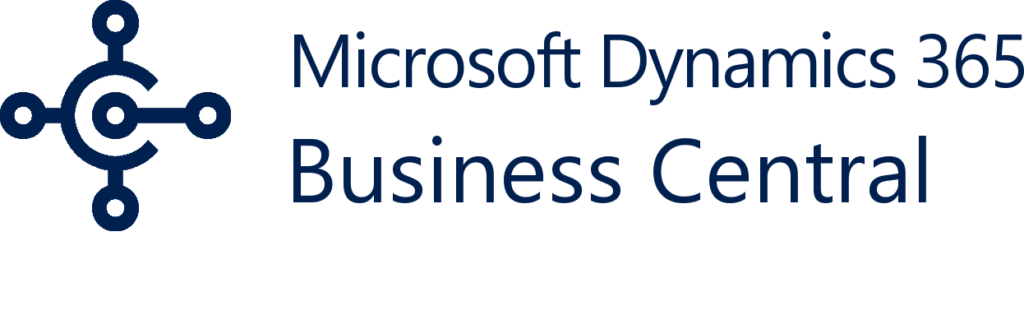
Microsoft Business Central Pricing & Costs
How much does Microsoft Dynamics 365 Business Central cost?
The cost of Microsoft Dynamics 365 Business Central can vary based on several factors, including the deployment option chosen (cloud, on-premises, or hybrid), the number of users, the level of functionality required, and any additional services or add-ons needed. Below is a general breakdown of the pricing for the cloud version of Business Central as of my last training data in September 2021. Please note that prices can change, and it’s important to check Microsoft’s official website or contact a Microsoft sales representative for the most up-to-date and accurate pricing information.
Cloud Version (Software as a Service - SaaS):
-
Essentials:
- Cost: Around $70 per user per month.
- Includes core functionalities like financial management, customer relationship management (CRM), project management, supply chain management, and human resources.
-
Premium:
- Cost: Around $100 per user per month.
- Includes everything in Essentials, plus service order management and manufacturing.
-
Team Members:
- Cost: Around $8 per user per month.
- For users who need read-only access or limited access to perform tasks like time or expense entry.
On-Premises Version:
For the on-premises version, the pricing structure is quite different. It involves upfront costs for software licenses, and potentially additional costs for maintenance and support. The exact pricing can vary widely based on the specific needs and configuration of the business.
Additional Costs:
- Implementation: The cost of implementing Business Central can vary significantly based on the complexity of the deployment, any customizations required, and the level of support needed.
- Training: There may be costs associated with training users on how to use the system.
- Add-ons and Extensions: If additional functionality is required beyond what is available in the standard Business Central package, there may be costs associated with purchasing add-ons or extensions.
Microsoft Business Central ERP Price List:
| License Type | User Access Level | Cost Per User Per Month | Included Functionalities |
|---|---|---|---|
| Essentials | Full Access | ~$70 | Financial Management, CRM, Project Management, Supply Chain Management, Human Resources |
| Premium | Full Access | ~$100 | All Essentials functionalities, plus Service Order Management and Manufacturing |
| Team Members | Limited Access (Read-Only and Limited Write) | ~$8 | Read access across Business Central, plus limited access for tasks like time or expense entry |
Does Business Central / Navision have hidden costs?
Like any enterprise resource planning (ERP) system, Microsoft Dynamics 365 Business Central (formerly known as Navision) can have costs that might not be immediately apparent. These "hidden" costs don't mean that they are intentionally concealed, but rather that they might not be part of the initial quote or consideration. Here are some potential additional costs to be aware of:
Implementation Costs:
- Customization: If your business processes require customization of the software, this can add significant costs to the implementation.
- Data Migration: Migrating data from your old system to Business Central can be complex and might require additional resources or services.
- Integration: Integrating Business Central with other systems (e.g., CRM, eCommerce, or legacy systems) can add complexity and cost.
Training:
- Adequate training is crucial for users to effectively utilize Business Central. Depending on the size of your team and their familiarity with ERP systems, training costs can add up.
Maintenance and Support:
- For on-premises deployments, ongoing maintenance, updates, and support can incur additional costs.
- Even in the cloud version, you might need a support plan, which could have associated costs.
Additional Users or Functionality:
- As your business grows, you might need to add more users or additional functionality to your Business Central deployment, leading to increased subscription or licensing costs.
Hardware (for On-Premises Deployment):
- If you choose an on-premises deployment, you might need to invest in hardware, and you'll also have to consider the costs of maintaining and eventually replacing this hardware.
Backup and Disaster Recovery (for On-Premises Deployment):
- Ensuring that your data is backed up and that you have a disaster recovery plan in place can incur additional costs, especially if you need to invest in additional hardware or software solutions.
Upgrades (for On-Premises Deployment):
- Upgrading your system to the latest version can be a complex and costly process, especially if you have a lot of customizations or integrations.
Add-Ons and Extensions:
- Depending on your business needs, you might require additional functionality that is not included in the standard Business Central package, leading to additional costs for add-ons or extensions.
ERP Implementation Methodology
If you're considering implementing ERP software, then download our free detailed guide to ERP implementation methodology.
Our guide will help you prepare your team for every step of ERP implementation from design to build. testing, go-live and more.
Business Central Pricing
Dynamics BC pricing is licensed on a subscription basis which is typically paid annually.
Licensing is dependent on the amount of users, their level or responsibilities within the system, advanced modules and third party extensions you require.
Let us know how many users you need and we'll be in touch to provide a quick, hassle free Microsoft BC cost estimate.
Start Your Dynamics Business Central Evaluation
ERP Requirements Document
Compare and evaluate SAP Business One (B1) as well as other ERP solutions with our free ERP requirements document checklist. Use our free template to build your own ERP functional and non-functional requirement.
ERP Vendor Selection Criteria Checklist
Start your ERP evaluation process faster by downloading our ERP Software Vendor Selection Criteria Checklist.
Compare ERP Systems
Get 1-1 advice with an ERP Research specialist to help you compare Infor CloudSuite Industrial (Syteline) and select the best ERP solution for your business.
