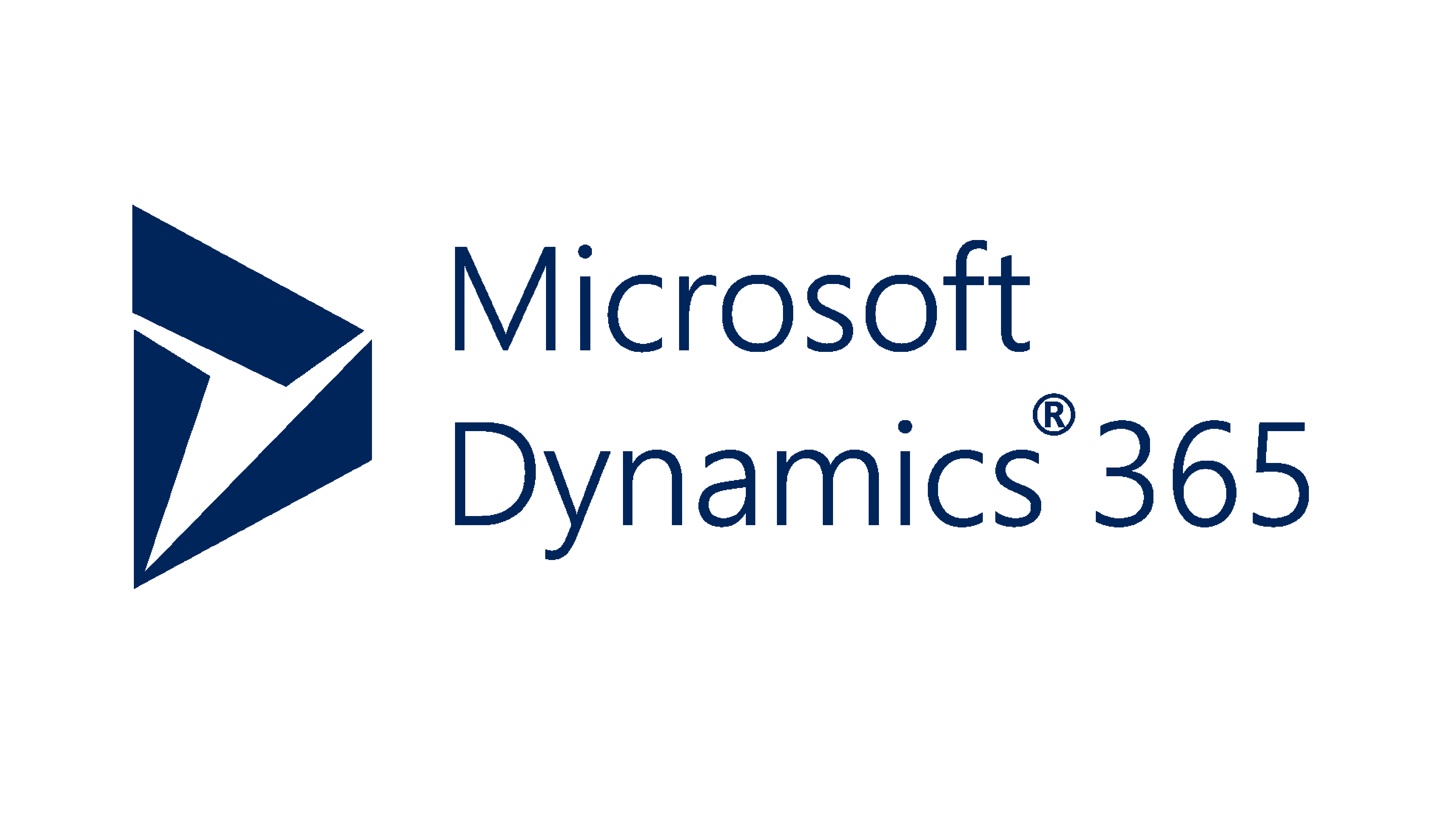
Microsoft Dynamics 365 Implementation
Find out how to implement Microsoft Dynamics 365 ERP software using our free, independent guide. Discover how to derisk your MS Dynamics 365 implementation below.
Microsoft Dynamics 365 ERP Implementation Frequently Asked Questions (FAQ)
How do you implement Microsoft Dynamics 365?
Implementing Microsoft Dynamics 365 ERP involves several steps, and the exact process can vary depending on the specific needs and requirements of your organization. However, here is a general overview of the steps involved:
-
Planning: During the planning phase, it is important to clearly define the goals and objectives of the implementation. This will help ensure that the project stays on track and that everyone involved understands what needs to be accomplished. It is also important to create a project team that includes representatives from all departments that will be using the system.
-
Analysis: In this step, you will need to analyze your current business processes and workflows to determine how Microsoft Dynamics 365 ERP can be used to improve efficiency and productivity. This may involve creating a process map to identify bottlenecks and inefficiencies, as well as opportunities for automation.
-
Configuration: Once you have identified your requirements, you can begin configuring Microsoft Dynamics 365 ERP to meet your needs. This may involve setting up custom workflows, designing reports, and configuring security settings. It is important to involve end-users in this process to ensure that the system is designed to meet their needs.
-
Data Migration: In this step, you will need to migrate data from your existing systems to Microsoft Dynamics 365 ERP. This may involve exporting data from your existing systems, cleansing the data, and importing it into the new system. It is important to carefully plan this step to ensure that data is accurate and complete.
-
Testing: Once the system is configured and data is migrated, you will need to test the system to ensure that it is functioning properly. This may involve running simulations, conducting user acceptance testing, and identifying and resolving any issues. It is important to involve end-users in this step to ensure that the system is meeting their needs.
-
Training: Once the system is tested and ready to go, you will need to provide training to your employees to ensure that they can use the system effectively. This may involve creating training materials, conducting training sessions, and providing ongoing support. It is important to provide training to all users, from the executive team to front-line workers.
-
Go-Live: Finally, with your employees trained and your system fully tested, you can go live with Microsoft Dynamics 365 ERP. It is important to monitor the system closely during the initial period to ensure that it is performing as expected. It is also important to provide ongoing support and maintenance to ensure that the system continues to meet your needs.
The Microsoft Dynamics 365 implementation methodology is a structured approach for implementing the Microsoft Dynamics 365 suite of business applications. The methodology is designed to help organizations implement the software in a way that is efficient, effective, and aligns with their business objectives. The methodology is based on a phased approach, with each phase building on the previous one. Here are the main phases of the methodology:
-
Envisioning: In this phase, the project team works with stakeholders to identify the business objectives, scope, and constraints of the project. The team also identifies the roles and responsibilities of team members, and sets up a project governance structure.
-
Planning: In this phase, the team develops a detailed project plan, including timelines, milestones, resource requirements, and risk management plans. The team also works with stakeholders to identify and prioritize business processes that will be addressed by the project.
-
Analysis: In this phase, the team conducts a detailed analysis of the organization's existing business processes, workflows, and data. The team identifies gaps between the existing processes and the desired state, and develops a set of requirements for the new system.
-
Design: In this phase, the team designs the solution based on the requirements identified in the analysis phase. The team creates a prototype of the system, and works with stakeholders to validate the design.
-
Development: In this phase, the team builds the solution based on the design specifications. This may involve customizing the system, developing integrations with other systems, and configuring security settings.
-
Testing: In this phase, the team tests the solution to ensure that it meets the requirements and functions properly. The team conducts unit testing, system testing, and user acceptance testing.
-
Deployment: In this phase, the team deploys the solution into production. The team also provides training and support to end-users.
-
Operation: In this phase, the team monitors and maintains the system, making any necessary updates or changes. The team also provides ongoing support to end-users and ensures that the system continues to meet the organization's business objectives.
How long does it take to implement Microsoft Dynamics 365?
The time it takes to implement Microsoft Dynamics 365 can vary depending on a number of factors, such as the size and complexity of your organization, the scope of the project, and the level of customization required. However, a typical implementation can take anywhere from several weeks to several months.
For small and mid-sized organizations, a standard implementation may take anywhere from 8-12 weeks, while larger organizations or more complex implementations may take up to 6 months or more.
The implementation timeline can also be impacted by the level of involvement and commitment from stakeholders and end-users, as well as the availability of resources and the complexity of data migration and system integrations.
It's important to note that the implementation timeline is just one factor to consider when evaluating the overall cost and impact of a Microsoft Dynamics 365 implementation. Other factors such as licensing, customization, training, and ongoing support should also be taken into account when evaluating the project's ROI.
How much does Dynamics implementation cost?
The cost of implementing Microsoft Dynamics 365 can vary widely depending on several factors such as the size of the organization, the complexity of the project, the level of customization required, and the scope of the implementation. However, here are some factors that may affect the cost of a Dynamics 365 implementation:
-
Licensing: The cost of licensing can vary depending on the specific Dynamics 365 applications you need and the number of users in your organization. There are different licensing options available, including user-based licenses and role-based licenses, which can affect the cost.
-
Customization: The level of customization required can also impact the cost of implementation. Customization may include building custom workflows, creating custom reports, developing integrations with other systems, or modifying existing features and functionalities.
-
Data migration: If you have a large amount of data to migrate from existing systems, this can also impact the cost of implementation. Data migration can be complex and time-consuming, which can increase the cost.
-
Training and support: It's important to provide adequate training and support to end-users to ensure that the system is adopted and used effectively. The cost of training and ongoing support should also be factored into the overall cost of implementation.
Based on these factors, the cost of implementing Microsoft Dynamics 365 can range from tens of thousands of dollars to hundreds of thousands of dollars or more for larger organizations with complex needs.
Why implement Microsoft Dynamics 365?
There are several reasons why an organization may choose to implement Microsoft Dynamics 365. Here are some of the main benefits of implementing the software:
-
Streamlined business processes: Microsoft Dynamics 365 is a powerful business management solution that can help organizations streamline their business processes. By automating manual processes, eliminating redundancy, and providing real-time visibility into operations, organizations can become more efficient and productive.
-
Improved collaboration: Microsoft Dynamics 365 provides a centralized platform for all departments and teams to work together. This can improve collaboration and communication, and enable better decision-making.
-
Scalability: Microsoft Dynamics 365 is designed to scale as your organization grows. You can start with the modules that meet your immediate needs and add additional functionality as needed.
-
Integration: Microsoft Dynamics 365 integrates with a wide range of other Microsoft applications, such as Office 365, Power BI, and PowerApps. This integration can help organizations maximize their investment in Microsoft technology and provide a seamless user experience.
-
Mobility: Microsoft Dynamics 365 can be accessed from any device, anywhere, at any time. This mobility can improve productivity and enable employees to work from anywhere.
-
Business insights: Microsoft Dynamics 365 provides powerful reporting and analytics tools that can help organizations gain insights
Can I implement Microsoft Dynamics myself?
Technically, it is possible to implement Microsoft Dynamics 365 ERP yourself, but it can be a complex and time-consuming process.
Microsoft Dynamics 365 ERP is a powerful business management solution that requires a thorough understanding of its features and functionality. The implementation process involves several stages, such as planning, configuration, testing, and deployment. Each of these stages requires specific skills and expertise, such as project management, technical knowledge, and business process analysis.
If you have the necessary skills and resources, you can attempt to implement Microsoft Dynamics 365 ERP yourself. However, it is important to note that without proper training and experience, you may encounter challenges and may not be able to optimize the system to meet your business needs.
It is recommended that you work with a certified Microsoft Dynamics 365 ERP partner or consultant who can guide you through the implementation process and provide you with the necessary support and expertise. A partner or consultant can help you tailor the system to your specific business requirements, ensure data migration is completed correctly, and provide training to your team on how to use the system effectively.
ERP Implementation Methodology
If you're considering implementing ERP software, then download our free detailed guide to ERP implementation methodology.
Our guide will help you prepare your team for every step of ERP implementation from design to build. testing, go-live and more.
Microsoft Dynamics 365 Pricing
Dynamics pricing is licensed on a subscription basis which is typically paid annually.
Licensing is dependent on the amount of users, their level or responsibilities within the system, advanced modules and third party extensions you require.
Let us know how many users you need and we'll be in touch to provide a quick, hassle free Dynamics cost estimate.
Start Your Microsoft Dynamics 365 Evaluation
ERP Requirements Document
Compare and evaluate SAP Business One (B1) as well as other ERP solutions with our free ERP requirements document checklist. Use our free template to build your own ERP functional and non-functional requirement.
ERP Vendor Selection Criteria Checklist
Start your ERP evaluation process faster by downloading our ERP Software Vendor Selection Criteria Checklist.
Compare ERP Systems
Get 1-1 advice with an ERP Research specialist to help you compare Infor CloudSuite Industrial (Syteline) and select the best ERP solution for your business.
