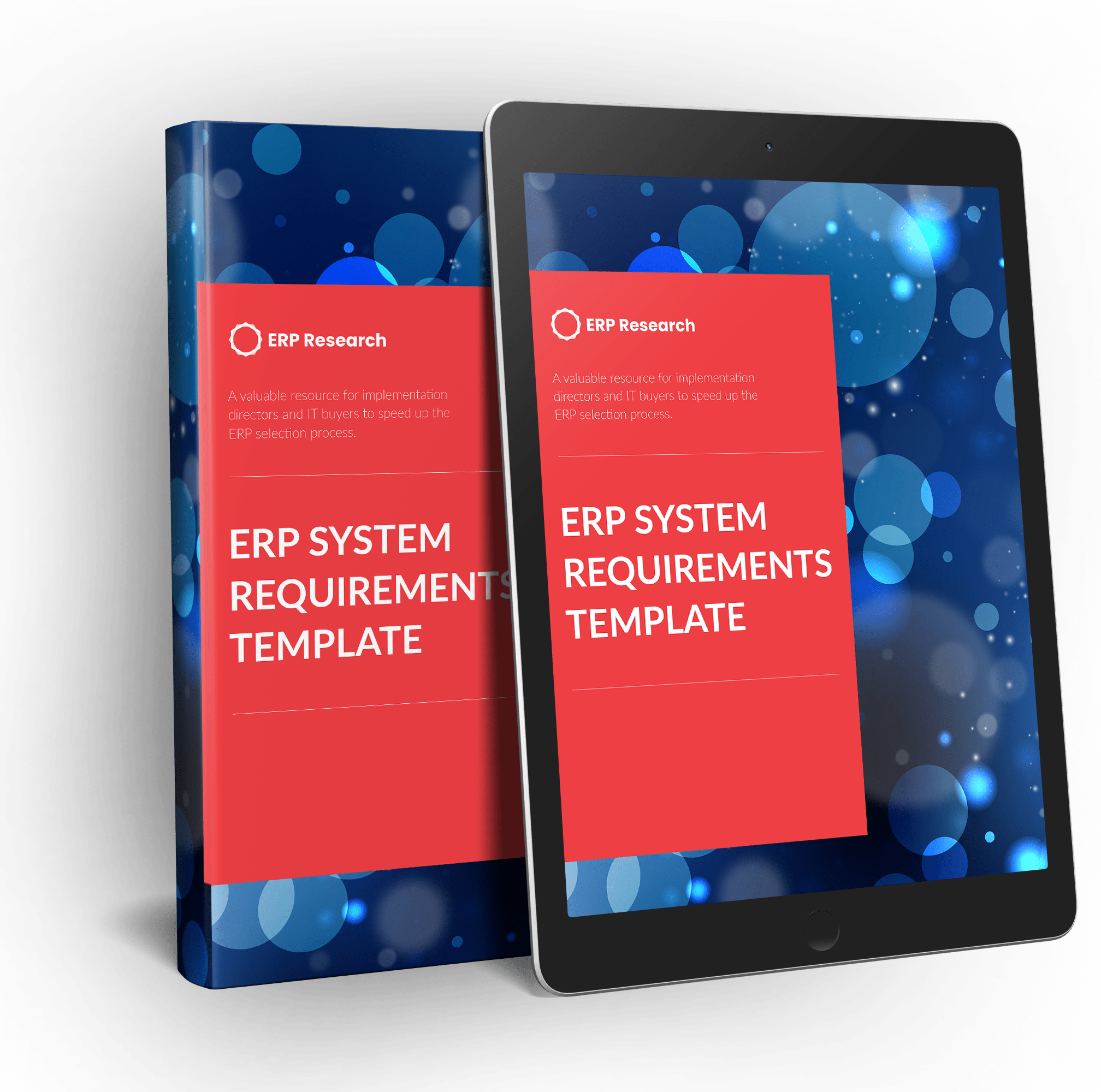NetSuite Quality Management (QMS) Module Review, Features, FAQ
Learn about the NetSuite functionality for quality management (QMS) with our free independent overview including inspections, reviews and more.

ERP Software Analysis
NetSuite Quality Management (QMS) Module
DOWNLOAD NETSUITE GUIDE GET DEMO & PRICING
Featured in:
Top 10 Manufacturing ERP Report
Build your ERP requirements list
Use our requirements wizard to define what you need from an ERP system — then compare vendors based on your criteria.
NetSuite Quality Management System (QMS) Module Overview
NetSuite's Quality Management / QMS solution offers key advantages like establishing formal quality procedures and standards, enhancing product quality, initiating quality tasks from business transactions, working with large raw data sets, gathering in-process and incoming inspection results, and offering integrated non-compliance reporting - all with the aim to reduce the cost of maintaining quality.
The NetSuite QMS solution, designed to support the creation of high-quality products with minimal overhead regardless of business size or complexity, emphasizes systematic inspections, testing, rework, and reporting.
Inspection records, which are reusable, specify what a quality engineer should examine. Two types of inspections are supported: qualitative (checking overall condition or certificate presence) and quantitative (defining multiple measurable elements like size, temperature, chemical composition).
Each inspection can specify the number of items to inspect, rules for lot or serial item inspection, and the number of allowable inspection failures. NetSuite allows administrators to separate sample data from aggregate data and to decide if sample data should be recorded in the system or stored externally, facilitating the management of large data volumes.
Test definitions in inspections comprise multiple data elements setting the inspection parameters, with data fields detailing the required information during inspection (like length, width, height).
Specification records group related inspections to outline quality activities. They also allow the user to associate specifications with item/vendor/location combinations, set inspection frequency, define conformance rules, and display error messages for failed updates.
Inspections can be automatically triggered based on item/vendor/location associations and monitored item receipt transactions.
When an item requires inspection, it is entered into a queue where a quality engineer can be assigned to the task. Inspections can be conducted via a tablet interface that provides real-time feedback and instant access to test results.
The system supports workflow-driven non-conformances, allowing quality failures to drive additional activities within NetSuite through customizable workflows, such as quarantining and releasing, and initiating vendor return authorizations.
NetSuite's Quality Management solution comes with three roles for existing users: Quality Administrator, Quality Manager, and Quality Engineer, each with their own responsibilities. Once a user selects an inspection, they are guided through the result capturing process with real-time feedback for any issues.
The Quality Administrator is responsible for setting up and maintaining quality specifications, context checks, and workflow. They ensure that all protocols and procedures are in place and followed, enhancing the overall quality management of the organization.
The Quality Manager oversees and manages the execution of quality control and reports. Their role involves keeping track of all quality-related activities, identifying areas for improvement, and ensuring that quality standards are met consistently.
Quality Engineers, on the other hand, focus on data collection related to quality control. They carry out inspections as outlined by the specifications and collect data for analysis. They are key in identifying product defects or non-conformance issues and are involved in their resolution.
Once an inspection has been selected, the user is guided through the process of capturing the results. During this process, they receive real-time feedback, which helps address issues immediately. This not only ensures a high standard of quality but also significantly reduces the time spent on rework, leading to improved efficiency.
NetSuite's Quality Management solution allows for a systematic approach to maintaining high standards of quality. Its ability to manage large volumes of data, automate and customize workflows, and provide real-time feedback makes it an ideal tool for any organization looking to enhance their quality management processes. Furthermore, the ability to perform inspections via a tablet interface brings mobility to the quality control process, allowing for inspections to take place directly in the inspection area and providing instant access to test results.
DOWNLOAD FULL GUIDE TO NETSUITE

Download our Top 10 ERP Report Now
Get Netsuite Pricing & Demo
Let us know how many users you need and we'll be in touch to provide a quick, hassle free Netsuite cost estimate and arrange a personalized demonstration.
Netsuite Implementation
Oracle Netsuite Consulting
Are you looking for Oracle Netsuite consulting providers and alliance partners? Check our directory below.
Start your ERP Evaluation
ERP Evaluation
ERP Requirements Template
Download our free ERP requirements template to speed up your ERP evaluation process.
ERP Whitepaper
Top 10 ERP Report
See which ERP software made our Top 10 ERP report.
Netsuite ERP Pricing
Get a Netsuite quote today.
Netsuite ERP Demo
Get a Netsuite demo, personalized to your requirements.
Have questions about this topic?
Our ERP experts can help you find the right solution for your business.