If you're a HubSpot user, you're likely to love it's capabilities for sales, marketing, service and it's low/no-code development platform but find that it misses ERP functionality. Hubspot is no ERP system and isn't designed to offer any capabilities beyond its core sales and marketing features and functionality.
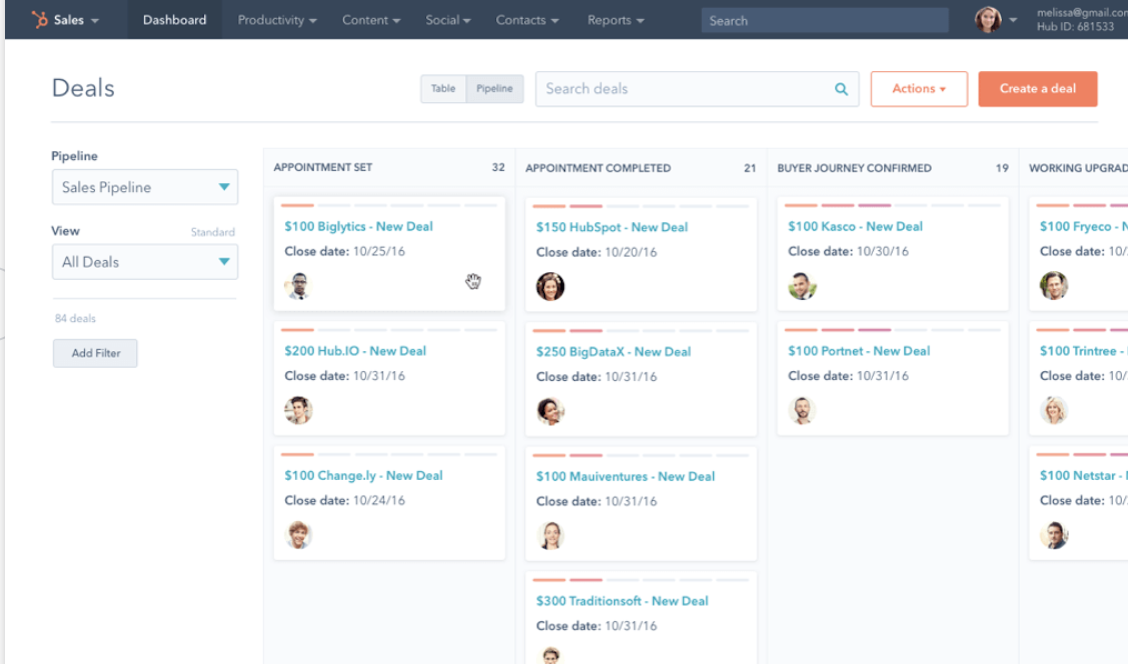
In this article, we'll explore how to select ERP software if you're a HubSpot user and want to integrate the powerful CRM and marketing platform with an equally powerful back office solution.
ERP Questions for Hubspot Users
So if you're a Hubspot user already, which questions should you be asking before buying a new ERP system?
Industry
Whereas CRM systems like Hubspot or Salesforce can be relatively industry agnostic, ERP software tends to be far more industry specific. You should therefore start your ERP search by thinking about the industry you operate in and the specific requirements you have.
For example, there are many ERP or PSA systems which are better suited to professional services firms such as Sage Intacct, Workday, or NetSuite. On the other hand, manufacturing and supply chain centric companies may be better served by an ERP system like SAP or Infor.
Company Size
Generally speaking your company size will dictate which ERP system is right for you. Small and midsized organizations are best suited to Tier 2 or niche ERP systems. On the other hand, larger organizations are sometimes better served by Tier 1 ERP systems such as SAP, Microsoft or Oracle - with exceptions.
Hubspot ERP Systems
Now let's explore some common ERP choices for HubSpot users:
NetSuite
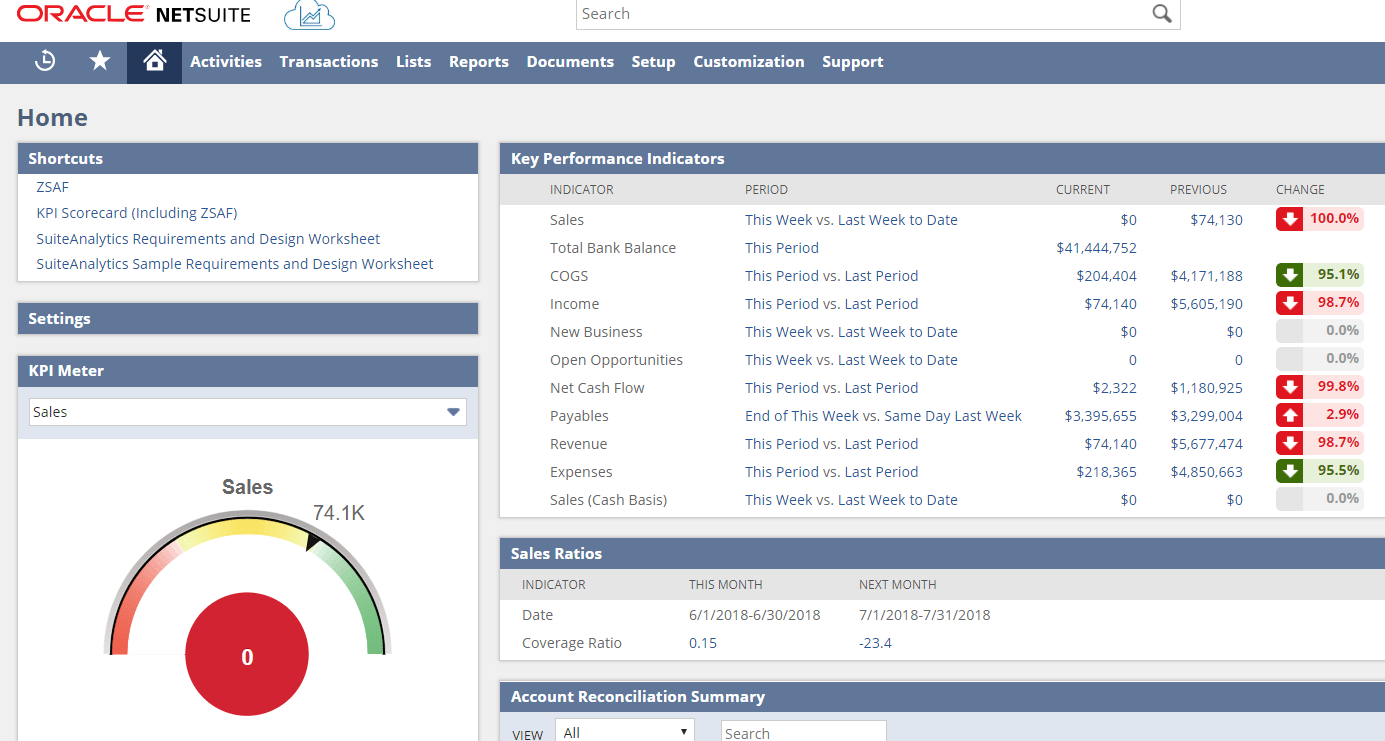
NetSuite is a comprehensive, cloud-based ERP solution that offers a range of features including financials, CRM, and e-commerce capabilities. It's known for its flexibility and scalability, making it a popular choice for fast-growing companies.
- Integration with HubSpot: Native integration available, allowing seamless data flow for CRM, sales, and marketing.
- Industries: Retail, Manufacturing, Services, Nonprofit
- Company Size: Small to large enterprises
- Cost: Starting at around $999/month, plus $99 per user per month
- Other: Highly customizable, cloud-based, strong financial management features
Acumatica
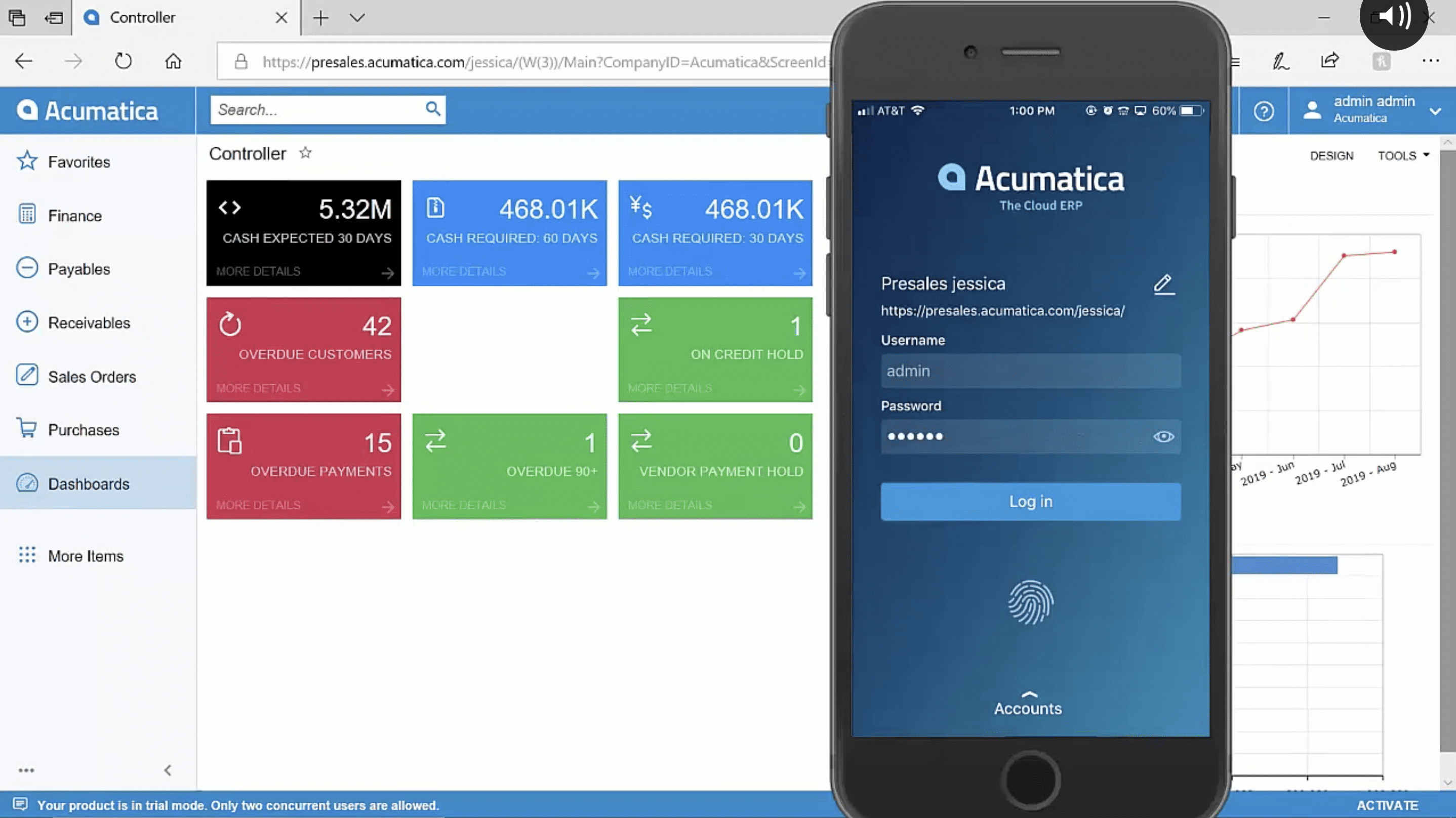
Acumatica is a cloud-based ERP that focuses on ease of use and scalability. It offers a variety of specialized modules like inventory management, CRM, and project accounting.
- Integration with HubSpot: Via third-party connectors or API
- Industries: Manufacturing, Distribution, Retail, Construction
- Company Size: Small to mid-sized businesses
- Cost: License-based pricing, typically starting at $20,000/year
- Other: Cloud-based, mobile-friendly, strong in inventory management
SAP Business One
.png?width=716&height=386&name=SAP-Business-One-User-Interface%20(UI).png)
SAP Business One is designed for small to medium-sized businesses and offers a range of features including financial management, CRM, and inventory control. It can be deployed on-premise or in the cloud.
- Integration with HubSpot: Possible through API or middleware solutions
- Industries: Manufacturing, Retail, Services
- Company Size: Small to medium-sized businesses
- Cost: Starting at around $3,200 per user for a professional license
- Other: On-premise or cloud-based, strong in financials and operations
Infor CloudSuite Industrial
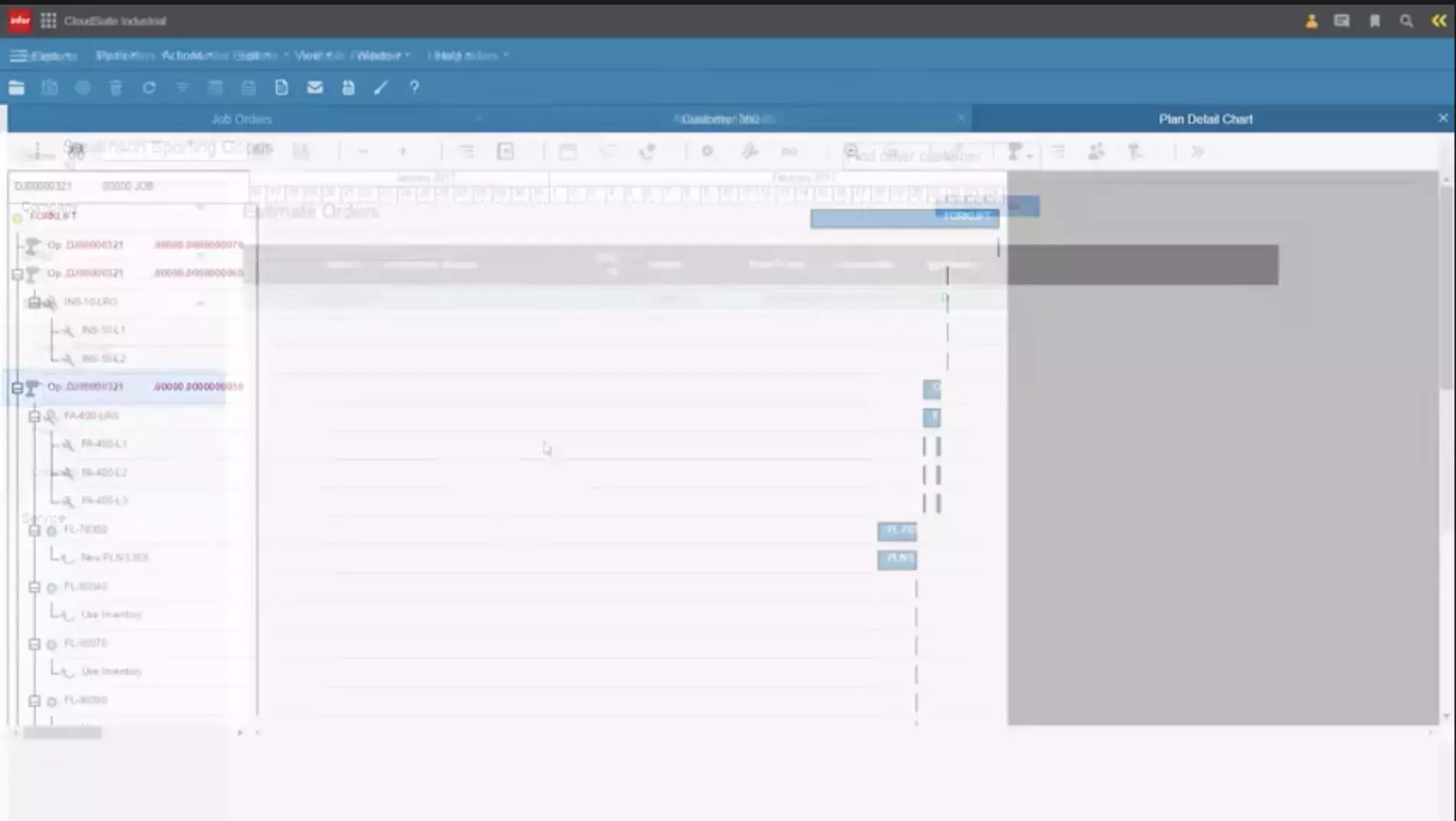
Infor CloudSuite Industrial is tailored for manufacturing and distribution industries, offering deep industry-specific functionalities. It provides modules for everything from production to customer relationship management.
- Integration with HubSpot: Through API or middleware
- Industries: Manufacturing, Aerospace, Automotive
- Company Size: Mid-sized to large enterprises
- Cost: Varies widely, often custom quoted
- Other: Industry-specific modules, cloud-based
Microsoft Dynamics Business Central
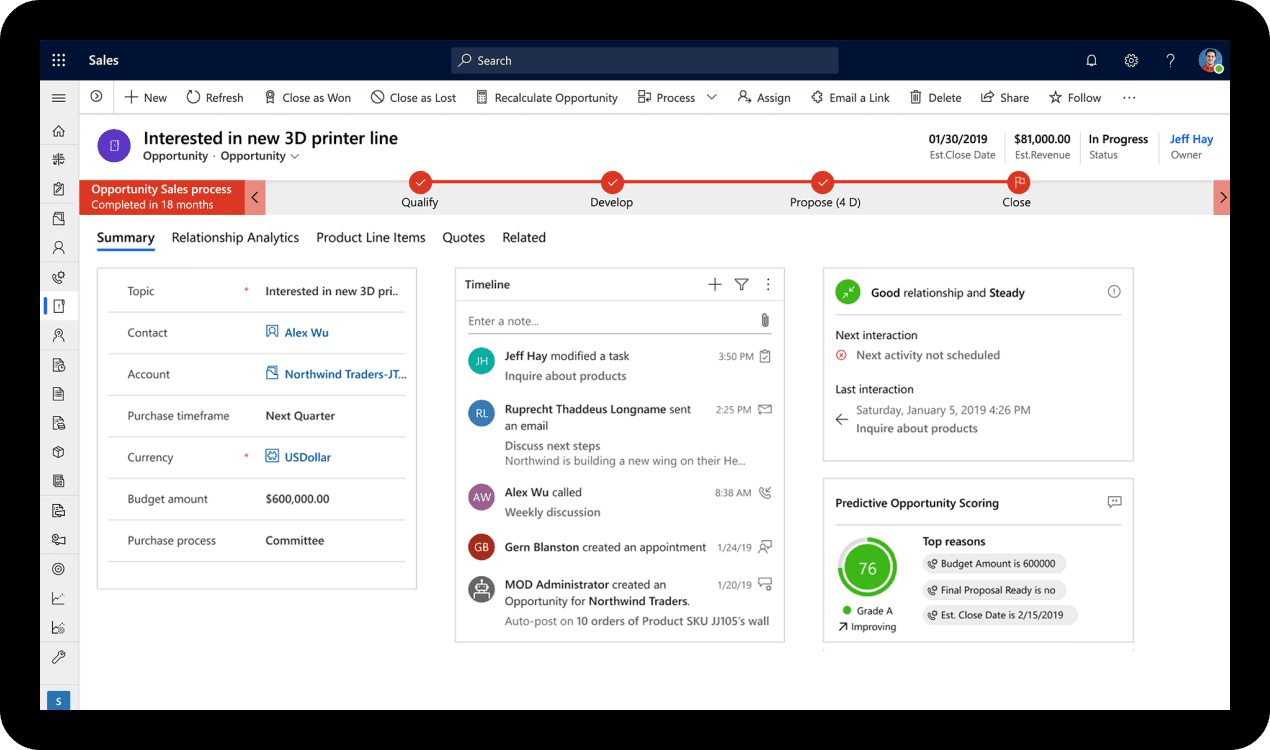
Microsoft Dynamics Business Central is an all-in-one business management solution that's easy to use and adapt. It integrates seamlessly with other Microsoft Office tools and is particularly strong in financials and supply chain management.
- Integration with HubSpot: Native and third-party integrations available
- Industries: Retail, Manufacturing, Services
- Company Size: Small to mid-sized businesses
- Cost: Starting at $70 per user per month
- Other: Cloud-based, integrates well with other Microsoft products
SAP S/4 HANA
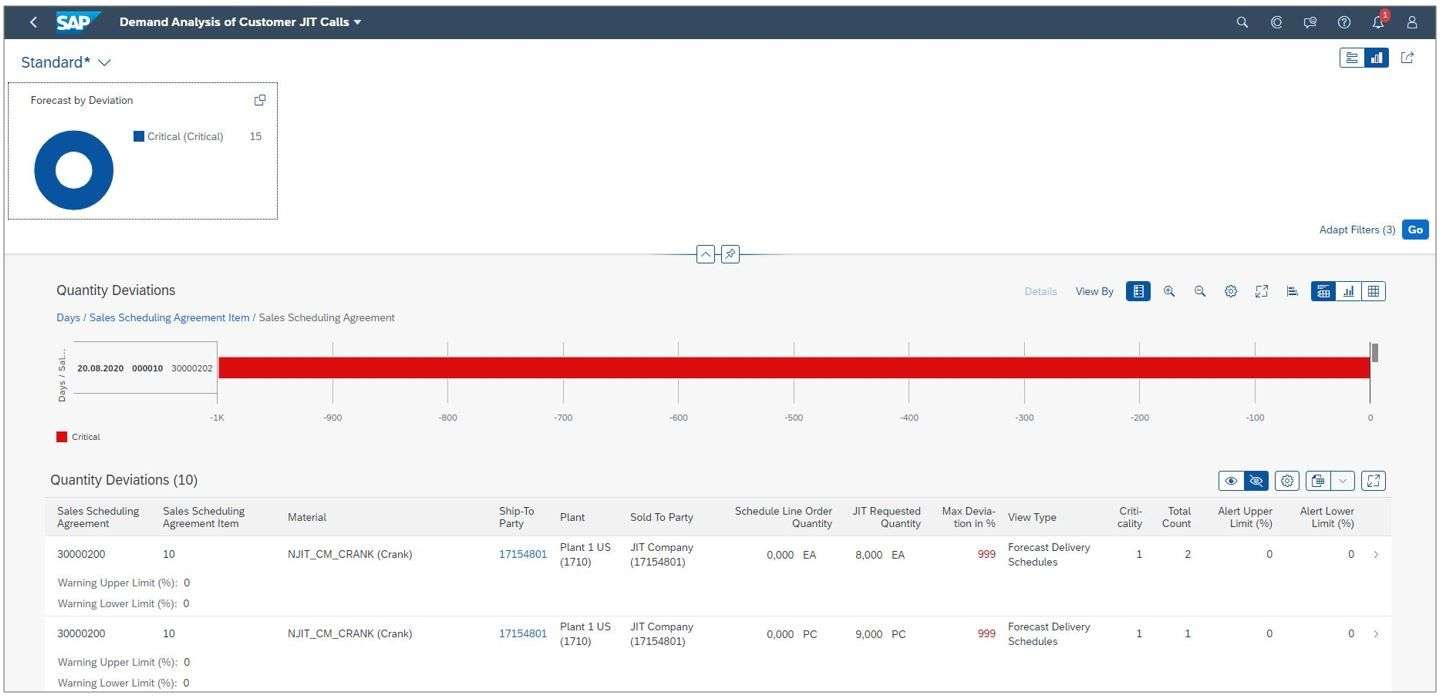
SAP S/4 HANA is an intelligent ERP suite designed for large enterprises with complex needs. It offers real-time analytics and is known for its high performance and scalability.
- Integration with HubSpot: Through API or middleware
- Industries: All industries, highly scalable
- Company Size: Large enterprises
- Cost: Custom pricing, often expensive
- Other: Real-time analytics, cloud or on-premise
Rootstock
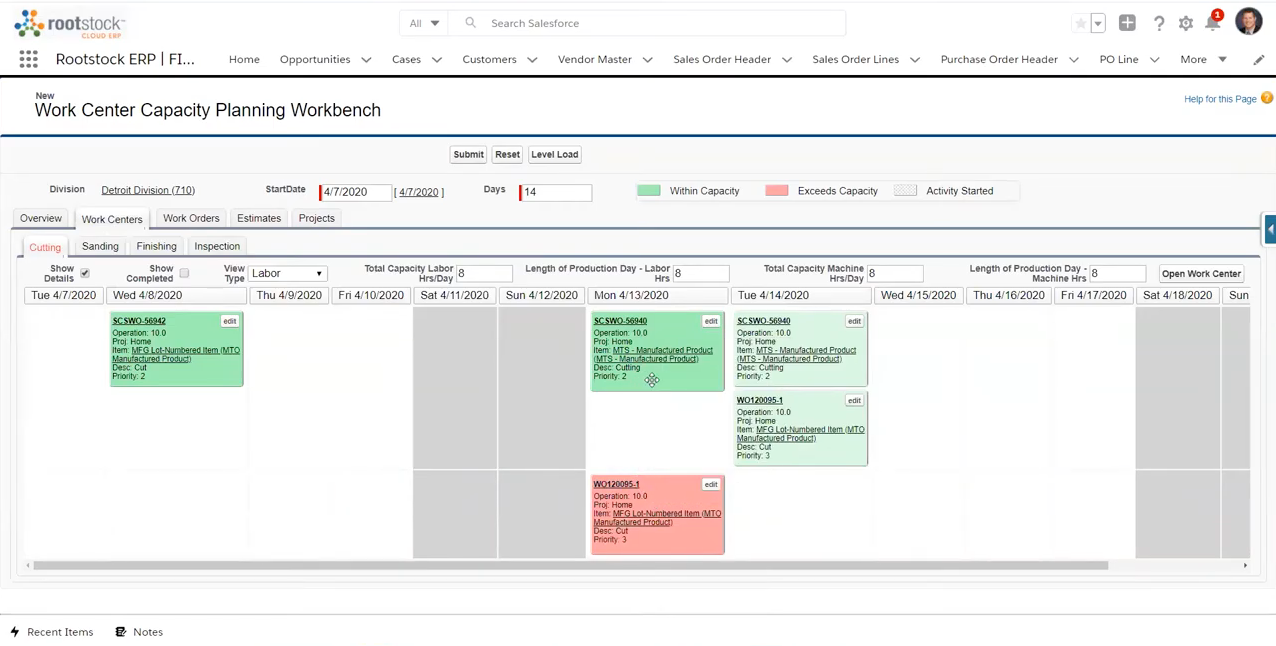
Rootstock is a cloud ERP solution built on the Salesforce platform. It offers robust manufacturing, distribution, and supply chain capabilities, making it a good fit for companies already using Salesforce for CRM.
- Integration with HubSpot: Via API or third-party connectors
- Industries: Manufacturing, Distribution
- Company Size: Mid-sized to large enterprises
- Cost: Custom pricing
- Other: Built on Salesforce platform, cloud-based
Oracle Fusion
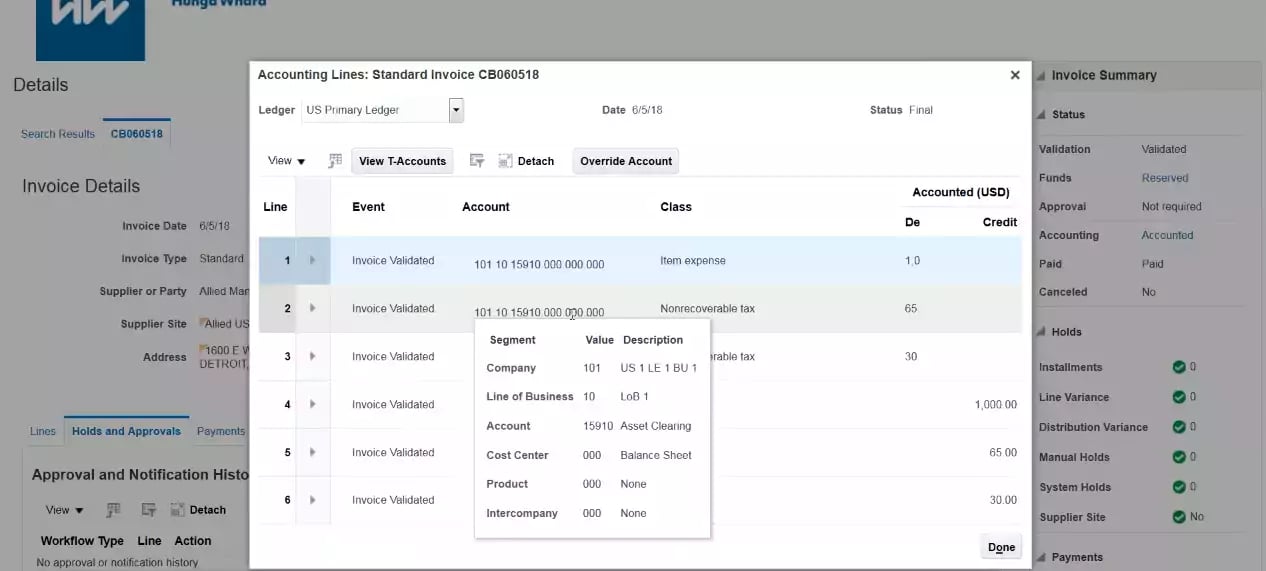
Oracle Fusion is a comprehensive ERP solution that offers a wide range of capabilities including financial management, human capital management, and supply chain management. It's designed for mid-sized to large enterprises looking for a robust and scalable solution.
- Integration with HubSpot: Through API or middleware
- Industries: Financial Services, Healthcare, Retail
- Company Size: Mid-sized to large enterprises
- Cost: Custom pricing
- Other: Cloud-based, strong in financials and HR
Epicor

Epicor offers industry-specific ERP solutions designed to fit the unique needs of sectors like manufacturing, distribution, and retail. It provides both on-premise and cloud-based deployments.
- Integration with HubSpot: Through API or middleware
- Industries: Manufacturing, Retail, Distribution
- Company Size: Small to large enterprises
- Cost: Custom pricing
- Other: On-premise or cloud-based, industry-specific solutions
QAD

QAD focuses on manufacturing companies, offering a range of features to manage supply chain, manufacturing, finance, and customer relations. It's designed to adapt as your business evolves.
- Integration with HubSpot: Through API or middleware
- Industries: Automotive, Life Sciences, Food & Beverage
- Company Size: Mid-sized to large enterprises
- Cost: Custom pricing
- Other: Cloud-based, strong in supply chain management
Odoo
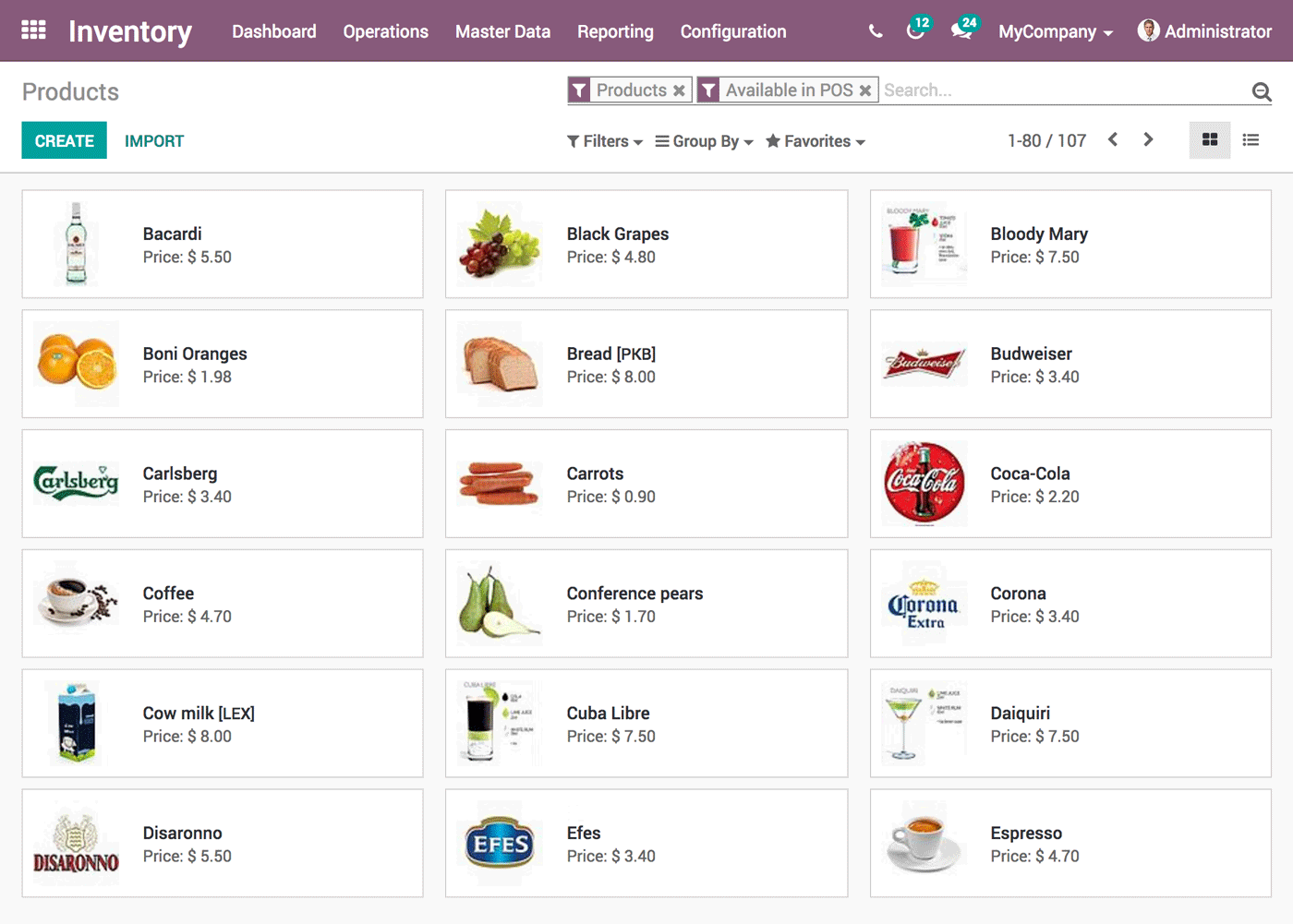
Odoo is an open-source ERP offering a suite of business apps that cover all your needs, from website and e-commerce to manufacturing and inventory. It's highly customizable and offers a community version that's free to use.
- Integration with HubSpot: Through API or third-party connectors
- Industries: Retail, Services, Manufacturing
- Company Size: Small to mid-sized businesses
- Cost: Free community version, enterprise starts at $28 per user per month
- Other: Open-source, highly customizable
Frequently Asked Questions
Is HubSpot an ERP system?
No, HubSpot is not an ERP (Enterprise Resource Planning) system. HubSpot is primarily a marketing, sales, and customer service platform that offers a suite of tools designed to help businesses attract visitors, convert leads, and close customers. It is often categorized as a CRM (Customer Relationship Management) system, and it specializes in inbound marketing, sales automation, and customer engagement.
While ERP systems focus on integrating various functions of a business like finance, human resources, supply chain, and operations into a single system, HubSpot focuses more on the customer-facing aspects of a business. However, HubSpot can often be integrated with ERP systems to create a more cohesive business solution. This integration allows for seamless data flow between the customer-facing activities managed in HubSpot and the internal operations managed by an ERP system, providing a more comprehensive view of business performance.
How do you integrate HubSpot with an ERP system?
Integrating HubSpot with an ERP system can be a critical step in achieving a unified view of your business operations and customer interactions. Here are some common methods for achieving this integration:
Native Integrations
- Check for Built-In Connectors: Some ERP systems come with native HubSpot integrations. If this is the case, you can usually enable the integration directly from within the ERP or HubSpot interface.
Third-Party Integration Platforms
- Use Middleware Solutions: Platforms like Zapier, Workato, or Integromat offer pre-built connectors that can link HubSpot with various ERP systems. These platforms provide a graphical interface to map data fields and set up workflows.
Custom API Integration
- API Development: If no native or third-party solutions meet your needs, you can develop a custom integration using the HubSpot API and the API of your ERP system. This approach offers the most flexibility but requires technical expertise in API development.
Steps for Integration
-
-
-
-
Needs Assessment: Identify what data needs to be shared between HubSpot and your ERP system. This could include customer data, sales orders, inventory levels, etc.
-
Choose Integration Method: Decide whether a native integration, third-party platform, or custom API integration best suits your needs.
-
Map Data Fields: Determine how data fields in HubSpot correspond to those in your ERP system. This ensures that data flows correctly between the two systems.
-
Develop Workflows: Create workflows to automate the data sharing process. For example, when a new customer is added in HubSpot, their information could be automatically sent to the ERP system.
-
Testing: Before fully enabling the integration, test it rigorously to ensure data flows correctly and that there are no errors or data duplications.
-
Monitoring and Maintenance: Once the integration is live, monitor it to ensure it's working as expected. Be prepared to troubleshoot issues and make updates as needed.
-
Documentation: Document the integration setup, data mappings, and workflows for future reference and for onboarding new team members.
What's the best ERP for HubSpot?
There isn't a single "best" ERP (Enterprise Resource Planning) system that integrates with HubSpot, as the ideal choice depends on various factors like the size of your business, the industry you're in, your specific needs, and your budget. However, there are several ERP systems that are known to integrate well with HubSpot, either natively or through third-party connectors like Zapier.