NetSuite versus Microsoft Dynamics 365. Both ERP solutions are leading providers of Enterprise Resource Planning (ERP) and Customer Relationship Management (CRM) systems, both offering a range of business management applications designed to help organizations streamline their operations, improve efficiency, and make data-driven decisions.
NetSuite is a comprehensive, cloud-based solution that encompasses ERP, CRM, and e-commerce functionalities. It's designed to provide an all-in-one solution for managing all aspects of a business, from finance and accounting to inventory management, customer relationships, and e-commerce operations.
On the other hand, Microsoft Dynamics 365 is a suite of cloud-based business applications that includes distinct but integrated modules for ERP, CRM, and other specific business functions. This suite offers the flexibility to choose and integrate the modules needed for specific business operations.
Quick Comparison:
-
Integration and Compatibility: Microsoft Dynamics 365 integrates seamlessly with other Microsoft products like Office 365, Power BI, and Azure, making it a suitable choice for businesses already using these tools. NetSuite, while offering robust integration capabilities, shines with its unified business suite where all modules are inherently integrated.
-
Pricing: Dynamics 365 offers a modular pricing model, enabling businesses to select and pay for the applications they need. In contrast, NetSuite typically provides a base package with optional add-ons, potentially making it more cost-effective for SMEs needing a comprehensive solution.
-
Industry Fit: Both platforms offer solutions across various industries. However, Dynamics 365 often provides more industry-specific modules due to its extensive network of partners and integration capabilities within Microsoft's ecosystem. NetSuite, while highly customizable, may require more effort to tailor to specific industry needs.
-
Implementation: Both systems require careful planning and potentially significant time and resources for implementation. However, Dynamics 365 might pose more complexity due to the integration of different modules, particularly for businesses looking for extensive customization.
Functionality & Modules
NetSuite and Microsoft Dynamics 365 are two of the leading Enterprise Resource Planning (ERP) and Customer Relationship Management (CRM) systems available. Both provide robust capabilities to manage various business functions, though they each have their unique strengths.
Let's take a detailed look at the functional capabilities and modules of both these platforms:
NetSuite Functionality:
NetSuite, owned by Oracle, offers a comprehensive suite of cloud-based business management applications. It's known for its robust ERP functionalities, including financial management, inventory, order management, and procurement.
Key features and modules:
-
ERP: NetSuite’s ERP module provides comprehensive, real-time financial management features, including General Ledger, Accounts Receivable, Accounts Payable, Tax Management, and Fixed Assets.
-
CRM: NetSuite CRM offers a complete solution to manage the customer lifecycle, including sales force automation (SFA), customer service management, and marketing automation.
-
E-commerce: The SuiteCommerce module of NetSuite enables businesses to manage their web stores and online business, providing capabilities for web content management, online marketing, customer support, and more.
-
Professional Services Automation (PSA): This module helps manage project planning, resource allocation, timesheet management, expense tracking, and invoicing.
-
Business Intelligence (BI): The SuiteAnalytics module provides real-time, integrated reporting, and analytics, empowering businesses to understand and optimize complex data.
-
Human Capital Management (HCM): It's used to manage HR processes like payroll, time and attendance tracking, performance management, and employee lifecycle management.
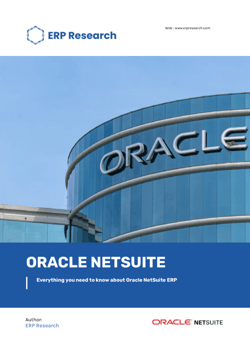
Download the full NetSuite Guide here
Microsoft Dynamics 365 Functionality:
Microsoft Dynamics 365 is a set of integrated business applications, each designed to address a unique business need. It's known for its modularity, enabling businesses to choose the exact applications they need, thus creating a tailored solution.
Key features and modules:
-
ERP: Dynamics 365 Finance and Operations module provides comprehensive ERP capabilities. It includes financial management, supply chain management, retail, and manufacturing functionalities.
-
CRM: Dynamics 365 Sales, Customer Service, and Field Service modules offer robust CRM capabilities, including sales force automation, customer service management, and field service management.
-
Marketing: Dynamics 365 Marketing module provides tools for customer segmentation, campaign creation and management, and analytics to track marketing performance.
-
Human Resources: The HR module allows businesses to streamline their HR processes with a comprehensive set of tools for managing HR data, benefits, compensation, leave and absence, compliance, performance feedback, and employee self-service portals.
-
Business Intelligence: Power BI, part of the Microsoft Dynamics suite, is a leading data visualization and reporting tool that can integrate with Dynamics 365 and other data sources.
-
Artificial Intelligence (AI): Dynamics 365 AI offers capabilities for sales forecasting, customer insights, and customer service insights using AI.
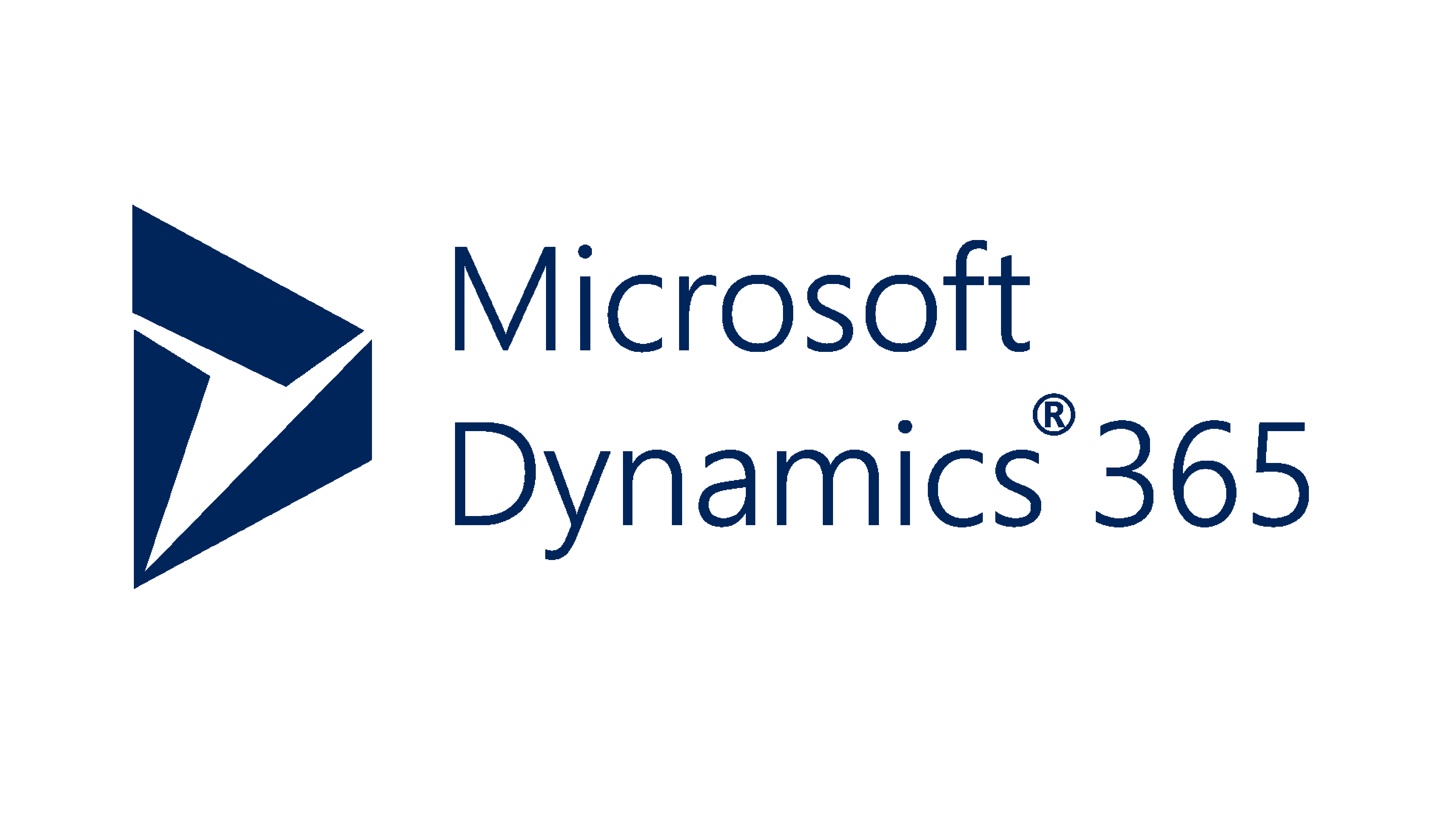
Download the full Dynamics Guide here
Industry Fit
Both NetSuite and Microsoft Dynamics 365 are versatile solutions that can cater to a wide range of industries. They have specific functionalities and modules designed to fit particular industry needs. Here's a comparison based on some common industries:
-
NetSuite: NetSuite for Manufacturing offers a comprehensive solution that can handle everything from production planning and warehouse management to inventory control and order fulfillment. It's designed to streamline manufacturing operations and increase visibility across the business.
-
Microsoft Dynamics 365: Dynamics 365 Supply Chain Management is designed to help manufacturers innovate and adapt to the supply chain scenario. It offers mixed-mode manufacturing capabilities and provides complete visibility and control over operations.
-
NetSuite: NetSuite for Retail is a comprehensive solution that combines e-commerce, point-of-sale, and order management with back office systems. It offers a real-time, unified view of customers across all channels and touchpoints.
-
Microsoft Dynamics 365: Dynamics 365 Commerce unifies back-office, in-store, call center, and digital experiences. It has strong e-commerce capabilities, rich product information management, and an ability to build personalized and seamless shopping experiences.
-
NetSuite: NetSuite's Services Resource Planning (SRP) solution drives project success by offering project management, resource management, project accounting, and timesheet and expense management in a single tool.
-
Microsoft Dynamics 365: Dynamics 365 Project Service Automation supports service industries with project planning, resource scheduling, time and expense management, and service analytics.
-
NetSuite: While NetSuite does not have a dedicated healthcare module, it has been effectively customized by several healthcare organizations to manage patient records, billing, and inventory management.
-
Microsoft Dynamics 365: Dynamics 365 offers healthcare-specific solutions, including patient relationship management, personalized patient journeys, and operational insights to streamline health operations.
-
NetSuite: NetSuite offers a specific suite for nonprofit organizations that includes grant management, FASB reporting, and fundraising capabilities.
-
Microsoft Dynamics 365: Microsoft provides specific nonprofit accelerators that offer constituent management, program design and delivery, and volunteer management capabilities.
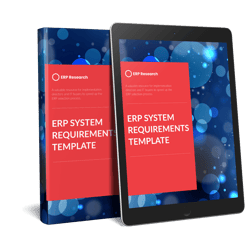
Download the ERP Requirements Template
User Interface
NetSuite User Interface:
NetSuite has a clean and intuitive interface with the primary navigation set at the top. It utilizes a tabbed approach, allowing users to have multiple tabs open at once for different tasks. This can be particularly beneficial for users who need to multitask or quickly switch between different areas of the system.
NetSuite's dashboard is highly customizable and can be tailored to the needs of individual users or roles within the organization. This allows users to have key information and frequently used tasks readily accessible. The dashboard can include real-time reports, charts, reminders, task lists, and more.
One of the strengths of NetSuite's user interface is its consistent look and feel across different modules, which helps to reduce the learning curve when users start to use new features or modules.
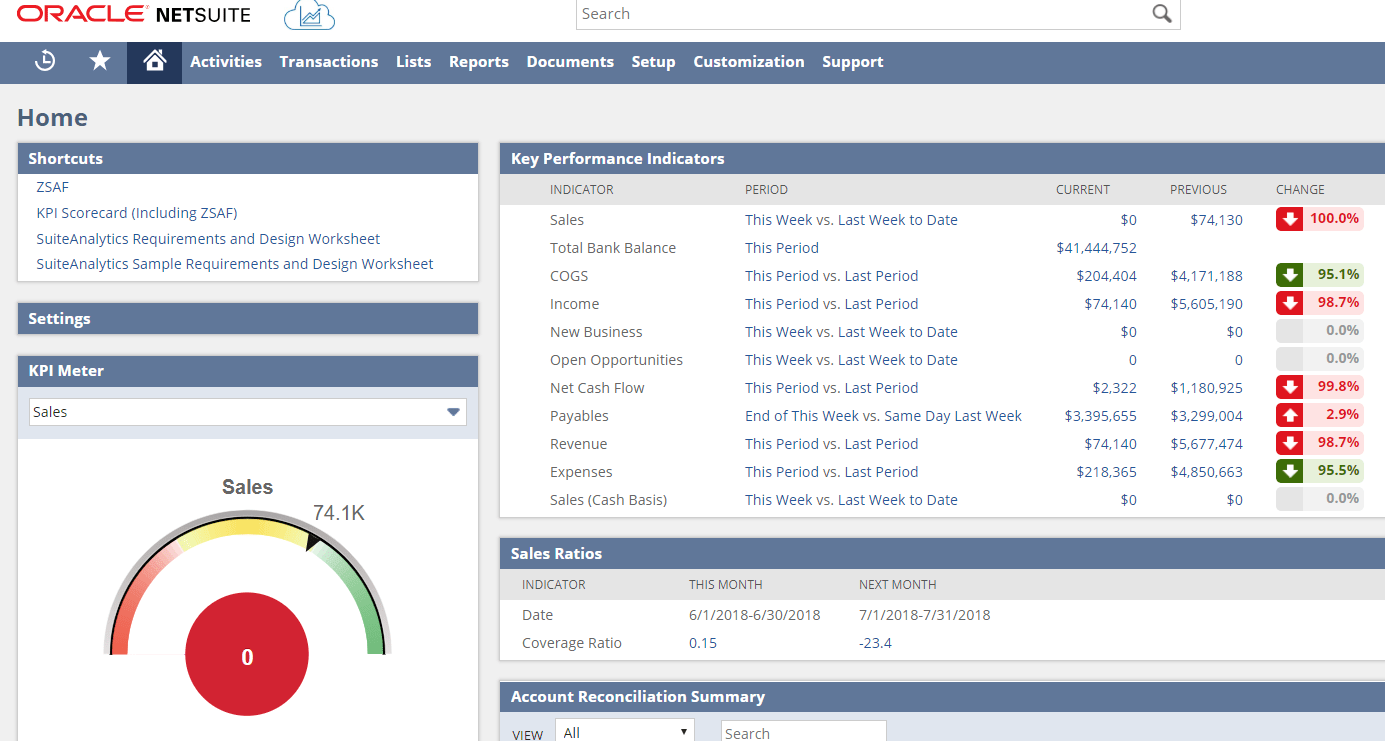
Microsoft Dynamics 365 User Interface:
Microsoft Dynamics 365 also features a modern and intuitive interface. Given its integration with other Microsoft products, its interface has a familiar look and feel for anyone who has used Microsoft's suite of products, which can help reduce the learning curve.
Dynamics 365 uses a left-hand navigation menu that's collapsible, providing users with a full-screen view of their workspace. The dashboard is customizable with different types of charts, visual filters, and data cards to provide users with a snapshot of the most critical information.
One significant advantage of Dynamics 365's interface is its seamless integration with other Microsoft tools like Outlook, Excel, and SharePoint. For example, users can send emails through Outlook or analyze Dynamics 365 data in Excel directly from the Dynamics 365 interface.
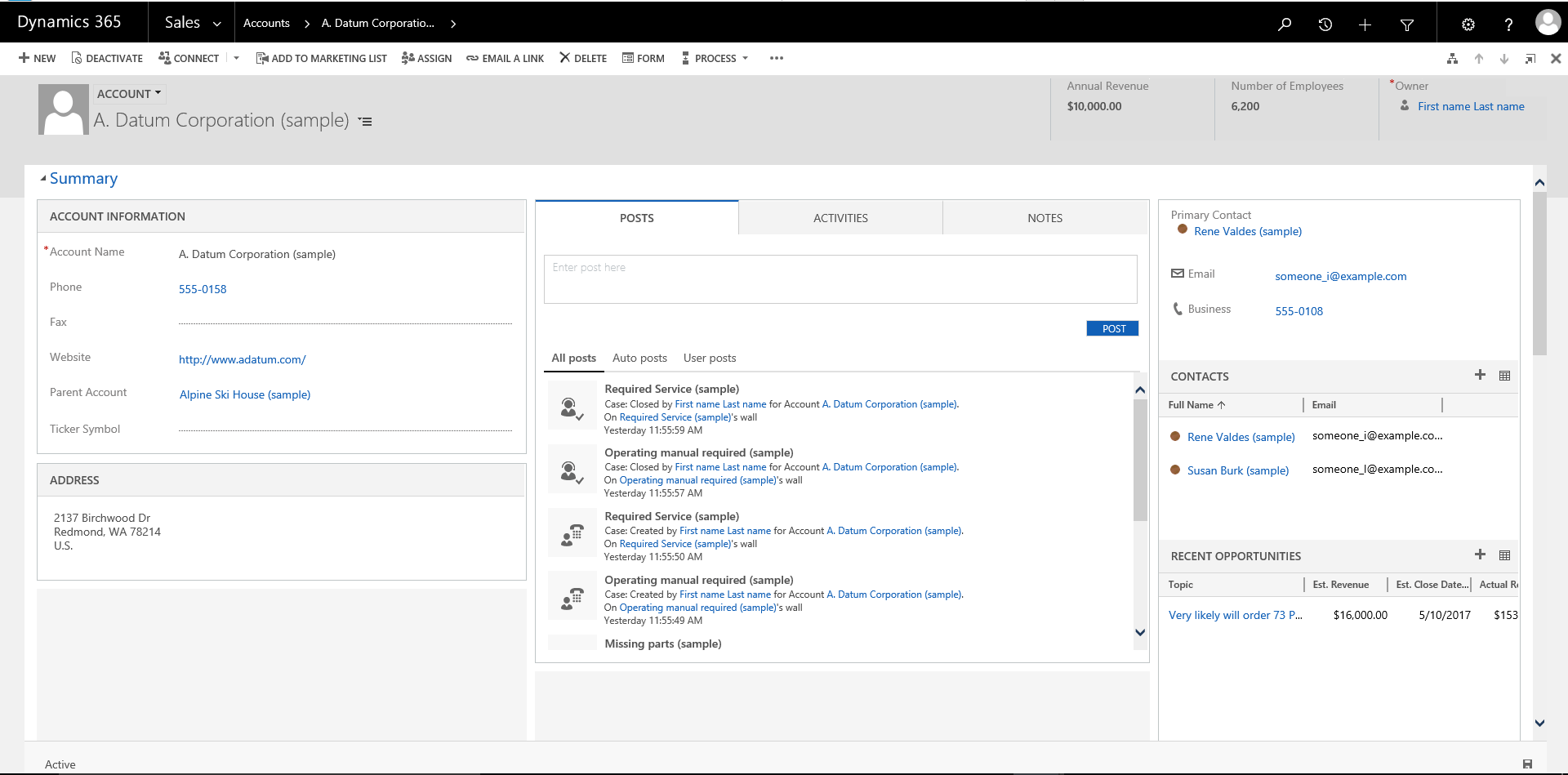
User Interface Comparison:
Both NetSuite and Microsoft Dynamics 365 have been designed with the user in mind, offering intuitive, customizable interfaces that aim to improve productivity and efficiency.
Dynamics 365 might have a slight edge for businesses heavily invested in the Microsoft ecosystem, as its interface and user experience are designed to work seamlessly with other Microsoft applications.
NetSuite's interface, on the other hand, stands out for its consistency across different modules and its tabbed browsing feature, which can be particularly beneficial for multitasking.
Implementation
Implementing an Enterprise Resource Planning (ERP) system like Microsoft Dynamics 365 or NetSuite is a complex process that often requires a considerable amount of time and resources. The specific implementation process can vary depending on the size and needs of the organization, as well as the specific modules being implemented. Here's a comparison of the general implementation processes for both platforms:
NetSuite Implementation Process:
-
Planning and Discovery: This initial phase involves identifying key business processes that will be impacted by the implementation, setting goals and objectives, and developing a project plan.
-
Design and Configuration: In this phase, the system is configured to support the identified business processes. This could involve setting up dashboards, reports, roles, and permissions, as well as customizing forms and fields.
-
Data Migration: Existing data is cleaned, prepared, and then imported into NetSuite. This can be a complex process, especially if the data is coming from multiple sources.
-
Integration: NetSuite is integrated with other business systems. NetSuite's SuiteTalk web services API can be used to create custom integrations.
-
Testing and Validation: Thorough testing is performed to ensure the system works as expected and to identify and resolve any issues.
-
Training and Change Management: Users are trained on how to use the new system, and strategies are put in place to manage the change.
-
Go-live and Support: The new system is launched, and ongoing support is provided to assist users and address any issues.
Microsoft Dynamics 365 Implementation Process:
-
Planning and Discovery: Similar to NetSuite, the implementation begins with identifying business requirements, planning the implementation strategy, and preparing a project plan.
-
Design and Configuration: The system is set up based on the organization's requirements. This includes configuring entities, fields, forms, workflows, and more.
-
Data Migration: Data is prepared, cleaned, and imported into Dynamics 365.
-
Integration: Dynamics 365 is integrated with other Microsoft services, as well as third-party systems. Microsoft's Power Platform can be used to build custom integrations.
-
Testing and Validation: The system is tested to ensure it meets the business requirements and to identify any issues.
-
Training and Change Management: Training is provided to users, and change management strategies are implemented.
-
Go-live and Support: The system is launched, and ongoing support is provided.
In comparing the two, the implementation processes are quite similar, reflecting the standard stages of ERP system implementation. However, there may be some differences in the specific tools and techniques used, largely due to the different nature of the two platforms. For example, Dynamics 365 is often part of a broader Microsoft ecosystem, so its implementation may involve more integration with other Microsoft services. Conversely, NetSuite, being a standalone cloud solution, might require more emphasis on data migration and cloud integration.
It's also worth noting that the duration and complexity of the implementation will depend heavily on the organization's size, complexity of business processes, data volume, and the extent of customization required.
History
NetSuite History:
NetSuite was founded in 1998 by Evan Goldberg under the original name NetLedger. The main aim was to offer web-hosted accounting software, essentially making it one of the pioneers of cloud computing. The company was notably backed by Oracle's co-founder, Larry Ellison, who contributed startup funding.
In 2001, the company changed its name from NetLedger to NetSuite to represent its expanded offerings beyond just accounting software, growing to a full-fledged ERP system. This expansion was designed to manage other aspects of business operations, such as inventory management, e-commerce, and CRM.
NetSuite went public in 2007, and it was one of the most successful software IPOs of its time. The company continued to grow and evolve, adding more industry-specific features and solutions to its platform.
In 2016, Oracle acquired NetSuite for $9.3 billion, marking one of the largest acquisitions in the history of the tech industry. Since the acquisition, NetSuite has continued to grow and expand its suite of cloud-based business applications under Oracle's ownership.
Microsoft Dynamics History:
Microsoft Dynamics has a slightly more complex history due to its origin from several different products.
The Dynamics product line was launched in 2001 to unify and rebrand Microsoft's business applications, such as Microsoft CRM, Axapta, and Great Plains software, among others. These applications had been acquired by Microsoft from different companies over the years.
Microsoft Dynamics CRM, which is a part of Dynamics 365 today, was first released in 2003 to compete in the CRM market and has seen numerous versions and updates over the years.
Dynamics AX, originally Axapta, was an ERP software that Microsoft acquired from the Danish company Damgaard Data in 2002. The software has undergone significant changes since then, and in 2015, Microsoft decided to merge its ERP and CRM systems into one cloud-based solution, Dynamics 365, to allow better integration between the systems. Dynamics 365 was officially launched in 2016.
Microsoft Dynamics 365 today is not just an ERP and CRM system but also offers a broad range of AI-powered applications, such as for service, sales, and marketing, making it a versatile suite of business applications.
Both NetSuite and Microsoft Dynamics have their roots in the late 1990s and early 2000s, a time of rapid advancement in internet technologies. They have both evolved significantly over time to meet the changing needs of businesses.
NetSuite has been a pioneer in cloud computing and delivering business applications over the internet since its inception. On the other hand, Microsoft Dynamics, with its lineage of several acquired ERP and CRM solutions, took a little longer to unify its approach and fully embrace cloud computing with the launch of Dynamics 365.
While NetSuite has mainly focused on delivering an integrated, all-in-one suite of applications, Microsoft Dynamics 365 provides a more modular approach where businesses can select the specific applications they need.
Oracle's acquisition of NetSuite has allowed it to leverage Oracle's resources and technology, while Microsoft Dynamics has always been backed by the tech giant Microsoft. Both continue to be leading players in the market of ERP and CRM solutions.
Cost
Both NetSuite and Microsoft Dynamics 365 offer various pricing structures based on the number of users, modules, and specific services chosen. Given their flexible and scalable nature, the cost can greatly differ depending on the specific needs of an organization.
NetSuite Pricing:
NetSuite follows a subscription-based model with the cost depending on factors like user count, user type, add-on modules required, contract duration, and additional services.
-
Base license: The base license for NetSuite starts around $999 per month.
-
User license: The per-user cost starts around $99 per month. NetSuite offers two types of user licenses - Full users (typically for managers or supervisors who need full access to the system) and Limited users (usually for employees who only need limited access).
-
Advanced modules and features: Additional costs apply if you need advanced modules or features. The prices of these can vary widely based on the specific feature/module.
Microsoft Dynamics 365 Pricing:
Dynamics 365 pricing is quite modular, allowing you to only pay for the specific apps you need.
-
App licenses: The cost of individual applications can start as low as $20 per user/month for apps like Dynamics 365 Sales Professional, going up to around $120 per user/month for more comprehensive solutions like Dynamics 365 Finance.
-
User licenses: Dynamics offers both "full" licenses for users who need comprehensive access to the functionality, and "Team Member" licenses at a lower cost for users who only need to perform basic operations.
-
Bundles: Microsoft also offers bundles of apps at a reduced cost, such as the Dynamics 365 Customer Engagement Plan.
-
Additional Costs: Like NetSuite, there may also be costs for additional services, such as implementation, customization, training, and support.
Remember, the costs can vary significantly based on the exact configuration of modules, the size and needs of the business, the level of customization required, and the terms of the contract. It's also worth noting that implementation costs can add significantly to the initial investment.
Lastly, as with any significant business investment, it's important to consider not just the upfront and ongoing costs but also the potential return on investment. A system that might seem more expensive initially might actually provide better value over time if it leads to greater efficiencies, improved productivity, or increased sales.