ERP software like SAP can benefit businesses of all sizes, from small businesses to large corporations. However, SAP is often thought of as an ERP solution reserved for the largest businesses in the world. But in fact, SAP has specific ERP solutions designed for small businesses, such as SAP Business One and SAP Business ByDesign.
These ERP solutions can help small businesses streamline their processes, improve their efficiency, and make data-driven decisions. SAP ERP solutions are designed to handle a wide range of tasks, from accounting and inventory management to production planning and customer relationship management.
So, if you're a small business owner looking to take your business to the next level, you may want to consider implementing an ERP solution like SAP Business One or SAP Business ByDesign. It could help you improve your operations and achieve your business goals and in this article, we'll show you how.
SAP for Small Businesses
SAP is a powerful ERP software that can benefit small businesses in a number of ways. Here are a few examples:
-
Streamlined Processes: With SAP for Small Business ERP solutions, small businesses can streamline their processes and eliminate manual tasks, such as data entry and reporting. This can save time and reduce the risk of errors.
-
Improved Efficiency: SAP ERP solutions can help small businesses improve their efficiency by automating workflows and providing real-time visibility into their operations. This can help businesses make data-driven decisions and respond quickly to changing market conditions.
-
Cost Savings: By streamlining processes and improving efficiency, SAP ERP solutions can help small businesses reduce their costs. This can be especially important for small businesses that have limited resources and need to maximize their return on investment.
-
Scalability: SAP ERP solutions are designed to be scalable, which means they can grow with your business. This can be particularly important for small businesses that are looking to expand their operations in the future.
SAP offers two ERP solutions specifically designed for small businesses: SAP Business One and SAP Business ByDesign. Let's take a closer look at each of these solutions.
SAP Business One is designed for small to medium-sized businesses that require basic ERP functionalities, such as accounting, inventory management, and purchasing. It also includes CRM and production planning features. SAP Business One is a cost-effective solution with a one-time license fee and annual maintenance fees.
SAP Business ByDesign, on the other hand, is designed for mid-sized businesses that require more advanced features, such as supply chain management, project management, and analytics. It also includes CRM and HR management features. SAP Business ByDesign is a cloud-based solution with a monthly subscription fee based on the number of users and modules required.
Both SAP for Small Business products - SAP Business One and SAP Business ByDesign are user-friendly and can be customized to meet the specific needs of your business. They also come with excellent customer support and training resources to help you get started. Overall, SAP ERP solutions can help small businesses improve their operations and achieve their business goals.
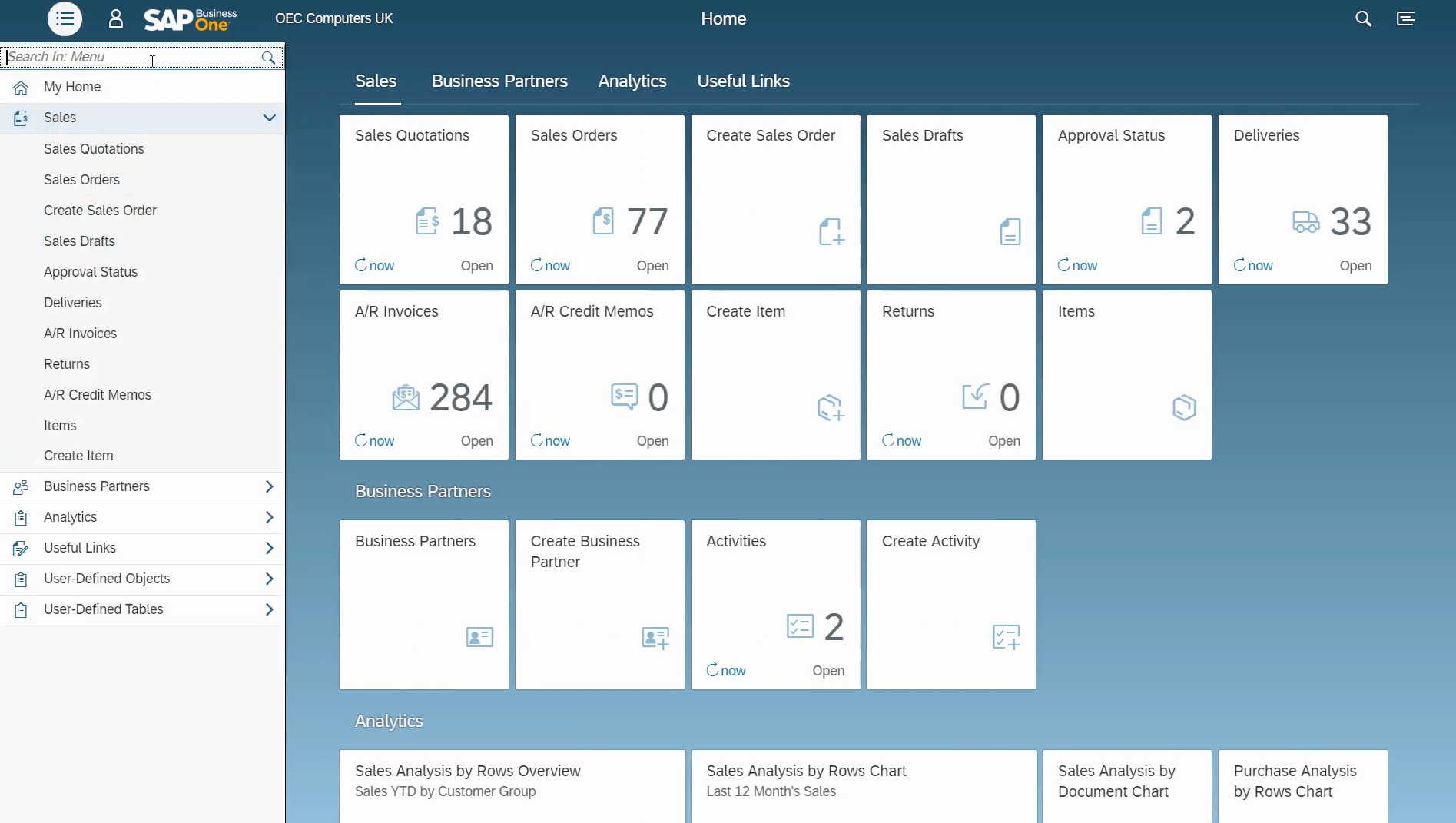
SAP Business One is an ERP solution designed for small to medium-sized businesses. It offers a range of functionalities to help businesses manage their finances, inventory, and operations. Let's take a closer look at some of the key features of SAP Business One.
- Accounting: SAP Business One includes basic accounting functionalities, such as general ledger, accounts payable, and accounts receivable. It also includes features for financial reporting and budgeting.
- Inventory Management: SAP Business One includes a range of features to help businesses manage their inventory, such as real-time stock updates, purchase order management, and warehouse management. This can help businesses improve their supply chain management and reduce the risk of stockouts.
- Purchasing: SAP Business One includes features to help businesses manage their purchasing processes, such as purchase order management and vendor management. This can help businesses reduce their costs and improve their supplier relationships.
- Customer Relationship Management (CRM): SAP Business One includes basic CRM functionalities, such as sales order management and customer management. It also includes features for marketing and service management.
- Production Planning: SAP Business One includes features for production planning, such as bill of materials (BOM) management and production order management. This can help businesses improve their production processes and optimize their resources.
SAP Business One is a cost-effective solution for small businesses, with a one-time license fee and annual maintenance fees. The license fee ranges from $3,000 to $10,000, depending on the number of users and functionalities required. The annual maintenance fee is 18% of the license fee.
Interested in SAP Business One?
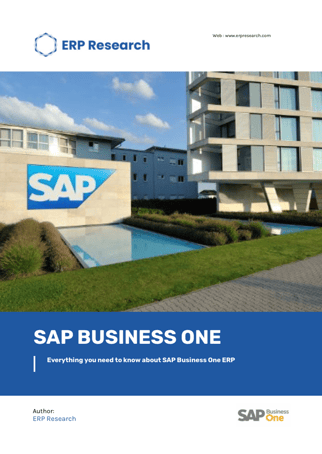
Read our full guide to SAP Business One here
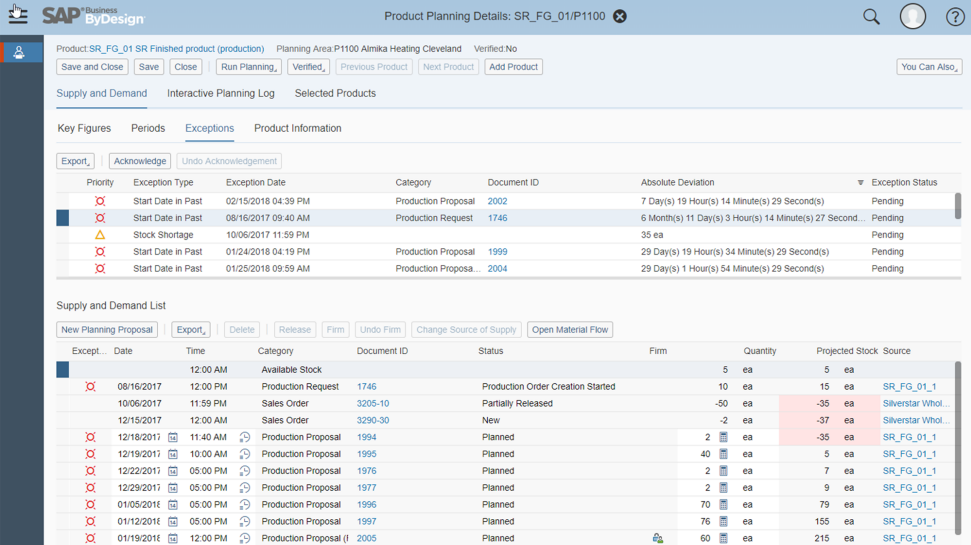
SAP Business ByDesign is an ERP solution designed for mid-sized businesses. It offers a range of advanced functionalities to help businesses manage their finances, inventory, operations, and more. Let's take a closer look at some of the key features of SAP Business ByDesign.
- Financial Management: SAP Business ByDesign includes advanced financial management functionalities, such as accounts payable and accounts receivable, fixed asset management, and cash management. It also includes features for financial planning and analysis.
- Supply Chain Management: SAP Business ByDesign includes a range of features to help businesses manage their supply chain, such as purchase order management, inventory management, and production planning. It also includes features for demand planning and supplier relationship management.
- Project Management: SAP Business ByDesign includes features for project management, such as project planning and tracking, resource management, and time and expense tracking. This can help businesses manage their projects more efficiently and effectively.
- Human Resources Management: SAP Business ByDesign includes features for human resources management, such as employee management, benefits administration, and payroll processing. It also includes features for talent management and performance management.
- Analytics: SAP Business ByDesign includes advanced analytics functionalities, such as real-time reporting, dashboarding, and predictive analytics. This can help businesses make data-driven decisions and improve their performance.
- SAP Business ByDesign is a cloud-based solution with a monthly subscription fee based on the number of users and modules required. The subscription fee ranges from $150 to $200 per user per month, with a minimum of 10 users.
Interested in SAP Business ByDesign?
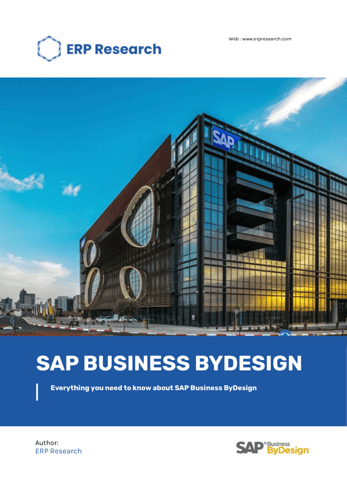
Read our full guide to SAP Business ByDesign here
SAP Business One vs SAP Business ByDesign
SAP Business One and SAP Business ByDesign are two popular ERP solutions offered by SAP. While both solutions are designed to help businesses manage their finances, inventory, and operations, they differ in their features, pricing, and scalability. Let's compare SAP Business One and SAP Business ByDesign.
-
Features: SAP Business One is designed for small to medium-sized businesses that require basic ERP functionalities, such as accounting, inventory management, and purchasing. It also includes CRM and production planning features. SAP Business ByDesign, on the other hand, is designed for mid-sized businesses that require more advanced features, such as supply chain management, project management, and analytics. It also includes CRM and HR management features.
-
Pricing: SAP Business One is a cost-effective solution for small to medium-sized businesses, with a one-time license fee and annual maintenance fees. The license fee ranges from $3,000 to $10,000, and the annual maintenance fee is 18% of the license fee. SAP Business ByDesign, on the other hand, is a cloud-based solution with a monthly subscription fee based on the number of users and modules required. The subscription fee ranges from $150 to $200 per user per month, with a minimum of 10 users.
-
Scalability: SAP Business One is designed to be scalable, but it has limitations on the number of users and transactions it can handle. It is best suited for businesses with up to 500 employees. SAP Business ByDesign, on the other hand, is designed to be highly scalable and can handle large volumes of data and transactions. It is best suited for businesses with up to 1,000 employees.
-
User Interface: SAP Business One has a user-friendly interface, making it easy for small business owners to use and understand. It also has a mobile app for on-the-go access. SAP Business ByDesign has a more complex interface, but it is customizable and can be tailored to the specific needs of each business. It also has a mobile app for on-the-go access.
-
Customer Support: Both SAP Business One and SAP Business ByDesign offer excellent customer support, with 24/7 access to support teams and online resources. SAP Business ByDesign has additional support options, such as access to a dedicated customer success manager.
Alternatives to SAP for Small Businesses
While SAP Business One and SAP Business ByDesign are popular ERP solutions for small and mid-sized businesses, there are alternatives available in the market. Here are some examples:
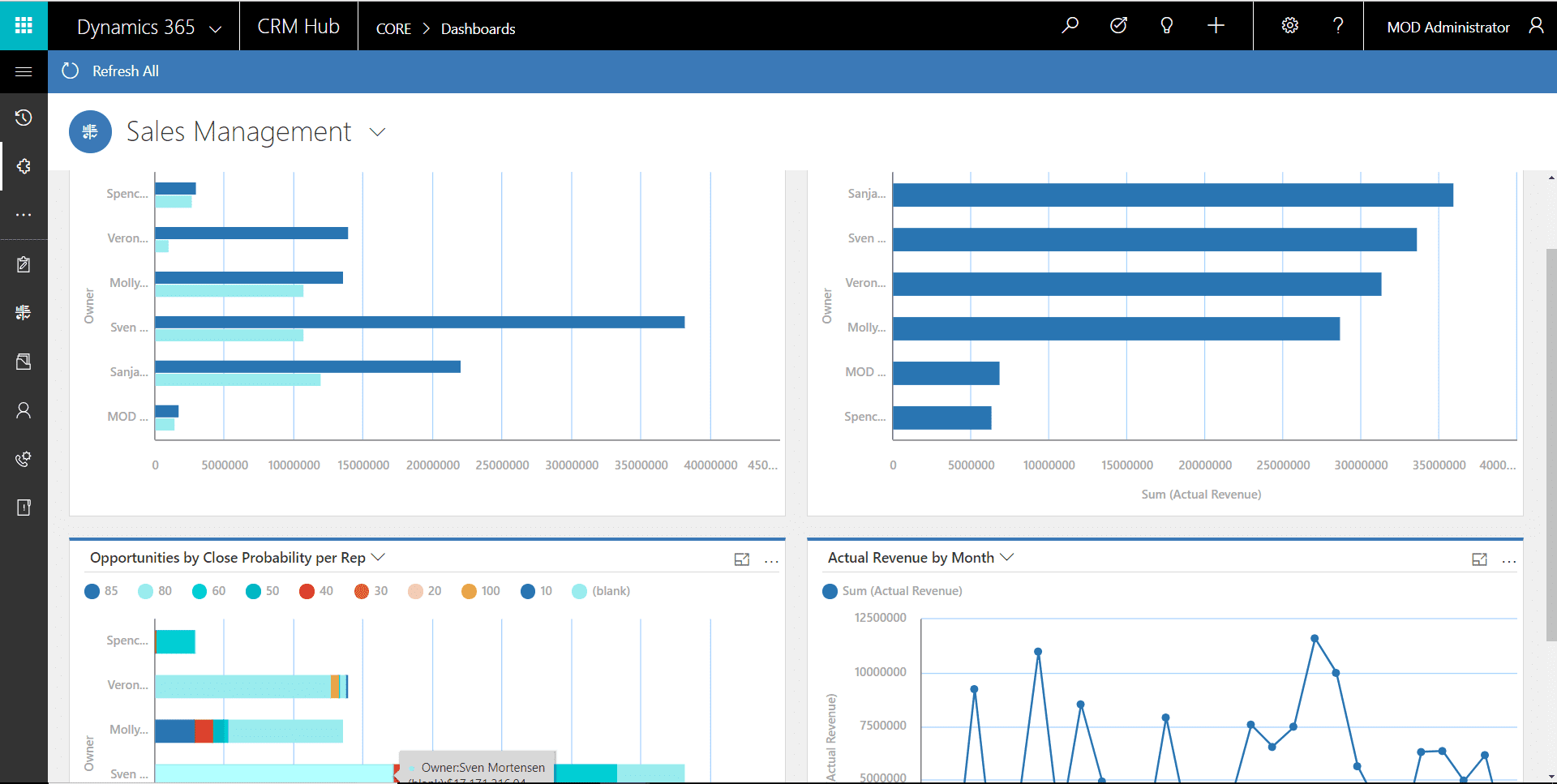
This is a cloud-based ERP solution that offers a range of functionalities, including financial management, supply chain management, and project management. It is designed for small to medium-sized businesses and can be customized to meet specific business needs.
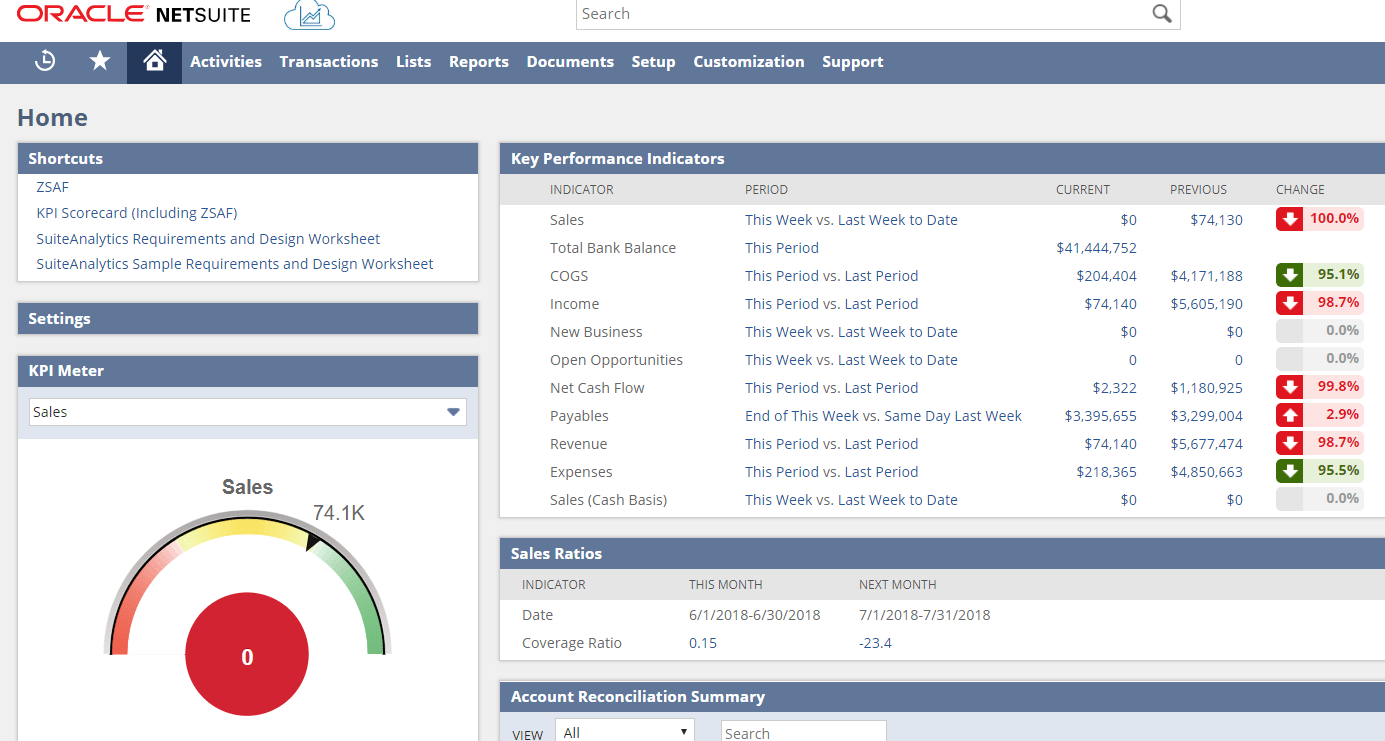
This is a cloud-based ERP solution that offers a range of functionalities, including financial management, inventory management, and CRM. It is designed for small to mid-sized businesses and can be scaled up to meet the needs of larger organizations.
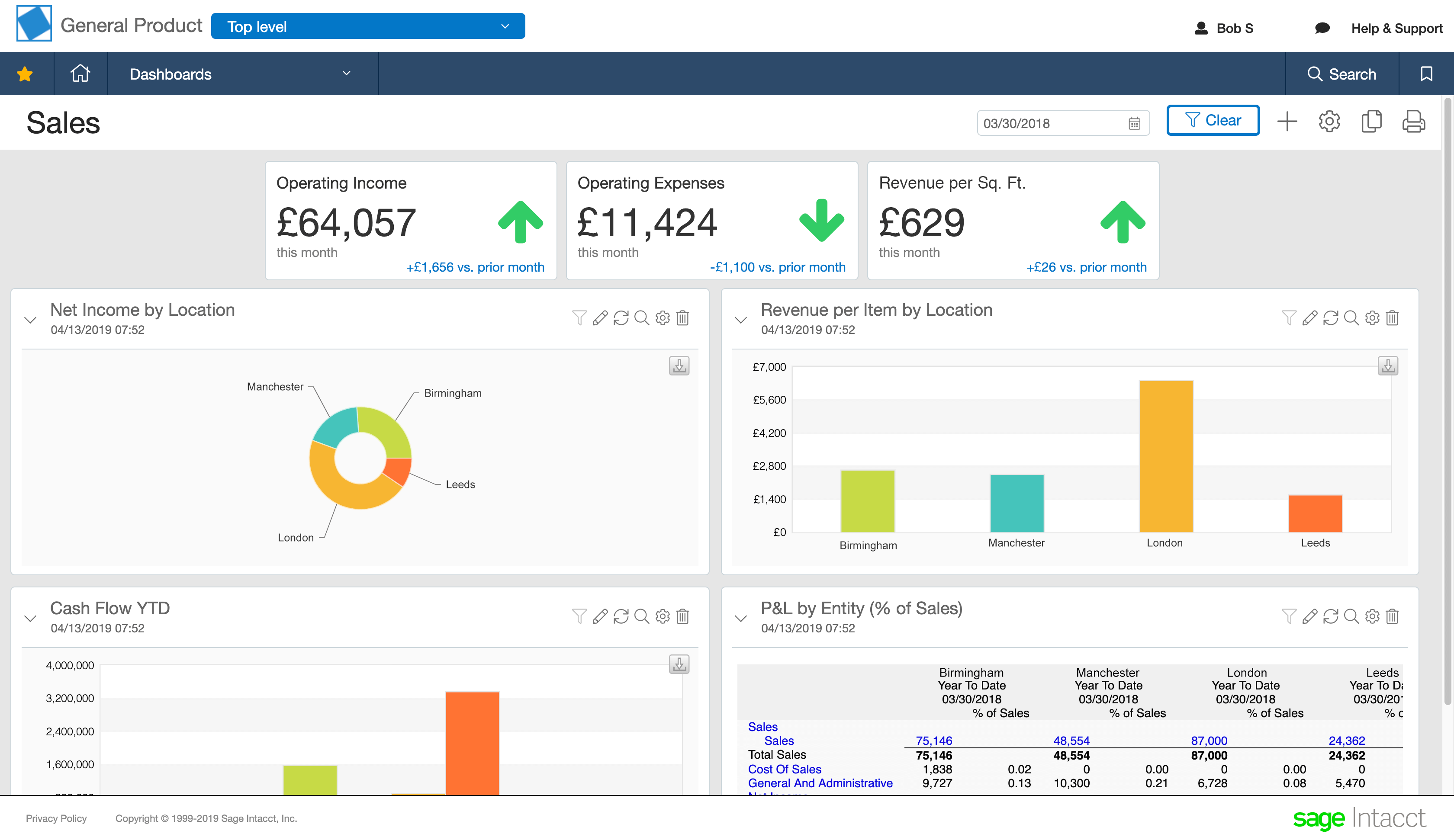
This is a cloud-based ERP solution that offers a range of functionalities, including financial management, project accounting, and revenue recognition. It is designed for small to mid-sized businesses and can be customized to meet specific business needs.
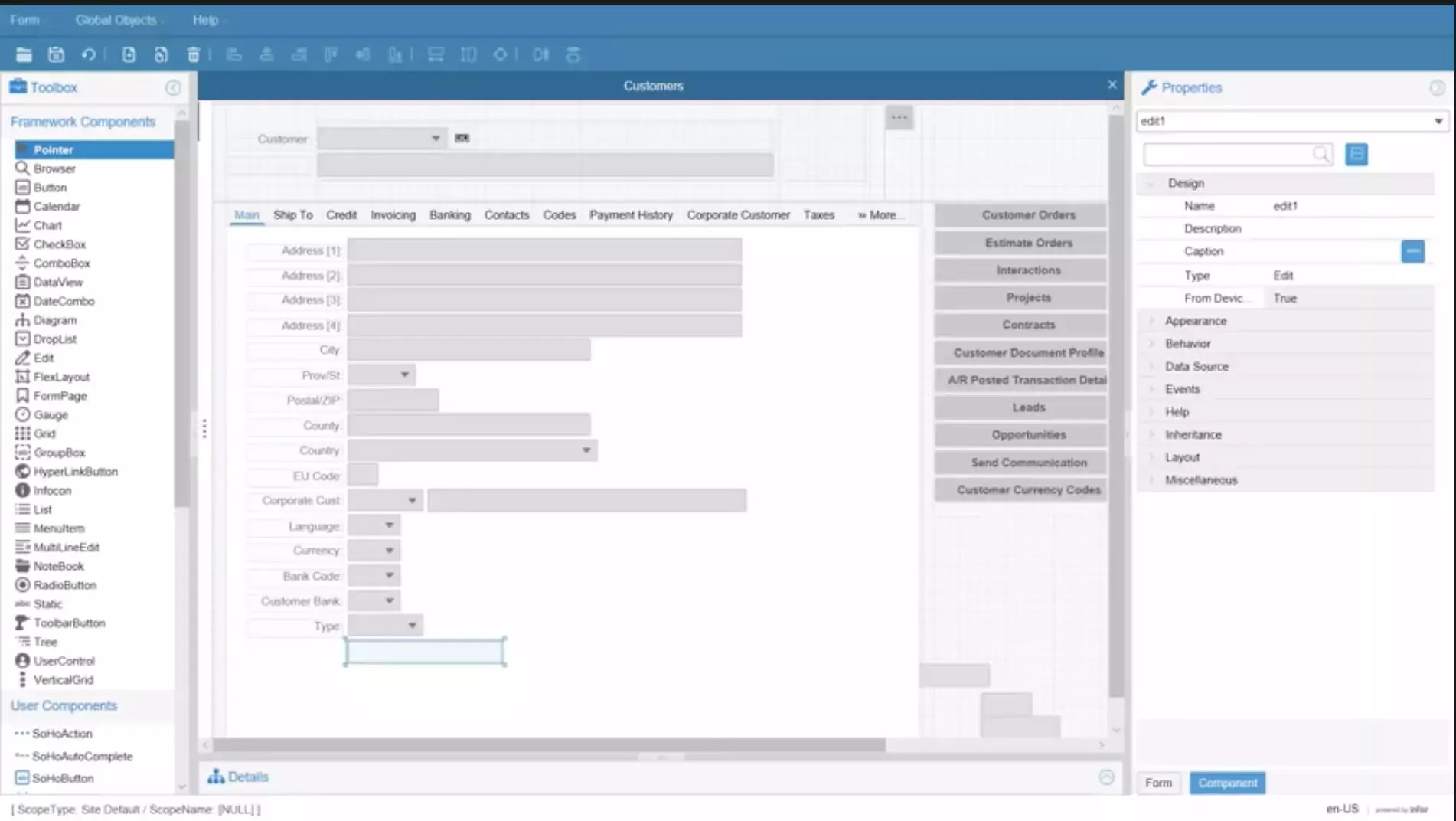
This is a cloud-based ERP solution that offers a range of functionalities, including financial management, supply chain management, and manufacturing. It is designed for small to mid-sized businesses and can be customized to meet specific business needs.
Implementation of SAP ERP solutions for Small Businesses
Implementing an ERP solution can be a complex process, and small businesses may face unique challenges during implementation. Here are some factors to consider when implementing SAP ERP solutions for small businesses.
-
Business Processes: Before implementing an ERP solution, it is important to assess your business processes and identify areas that can be improved. This can help you tailor the ERP solution to meet your specific business needs and streamline your operations.
-
Training: SAP ERP solutions can be complex, and it is important to ensure that your employees are properly trained on how to use the system. SAP provides training resources and support to help businesses get started.
-
Integration: If you are currently using other software systems, it is important to ensure that they can be integrated with the SAP ERP solution. This can help ensure that your data is accurate and up-to-date across all systems.
-
Data Migration: If you are currently using a different ERP system, you will need to migrate your data to the SAP ERP solution. This can be a complex process, and it is important to ensure that your data is properly transferred and validated.
-
Implementation Partner: Small businesses may not have the resources to implement an ERP solution on their own. SAP has a network of implementation partners who can help businesses with implementation and customization.
Customer Support for SAP Solutions
Customer support is an important factor to consider when choosing an ERP solution for your small business. SAP provides excellent customer support for both SAP Business One and SAP Business ByDesign.
-
Online Resources: SAP provides a range of online resources to help businesses get started with their ERP solution. This includes user guides, tutorials, and FAQs. There is also an online community where businesses can connect with other users and get support.
-
Support Tickets: Businesses can submit support tickets through the SAP portal to get assistance with technical issues. SAP provides 24/7 support for critical issues.
-
Implementation Support: SAP has a network of implementation partners who can provide support during the implementation process. These partners can help businesses customize the ERP solution to meet their specific needs.
-
Dedicated Support: SAP Business ByDesign customers have access to a dedicated customer success manager who can provide ongoing support and guidance. This can be particularly helpful for mid-sized businesses that have more complex ERP needs.